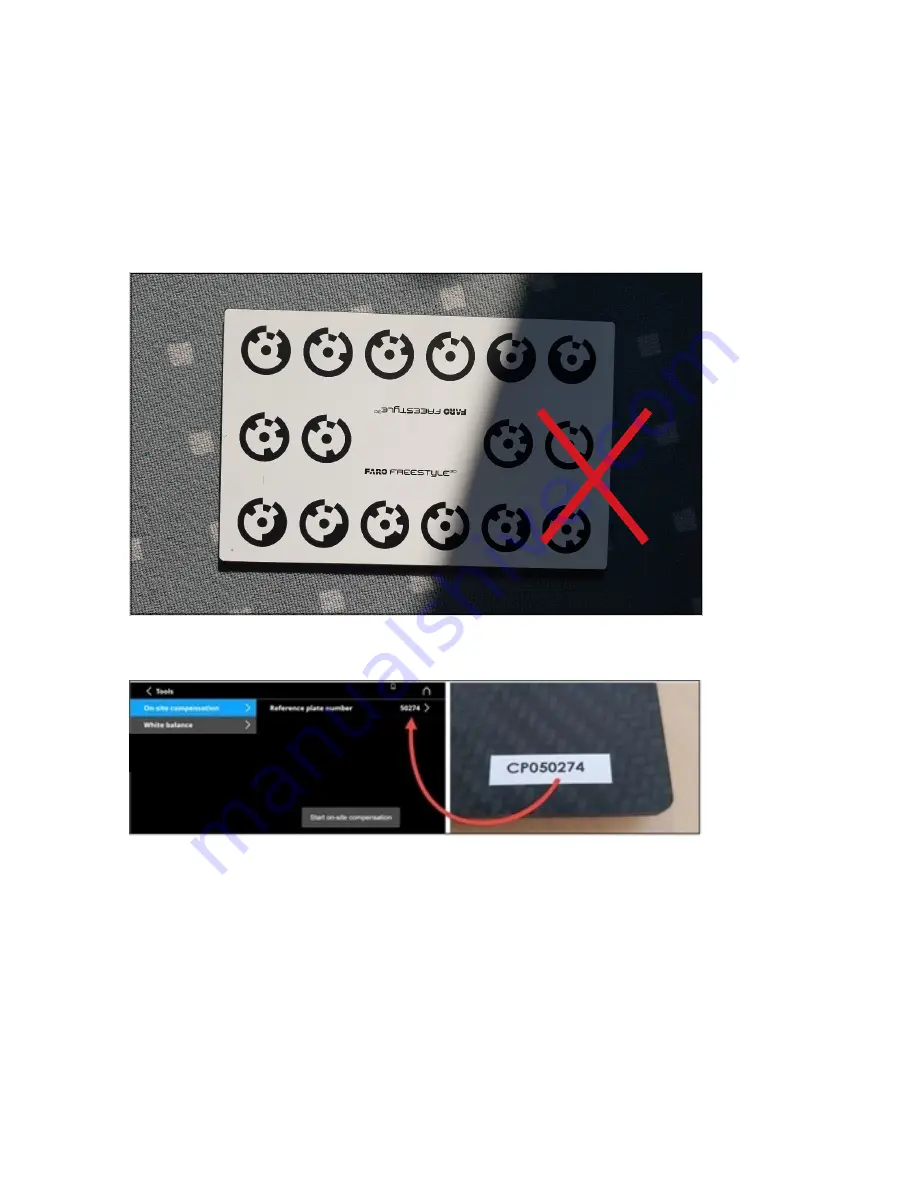
4. Ensure that the reference plate is well illuminated. The illumination intensity should be at least
250 Lux (25 fc).
5. Ensure that the reference plate is not covered by hard shadows. This may happen easily, so check in
advance if parts of your body, Freestyle 2, or something else could produce a hard shadow on the
reference plate during the compensation procedure.
Figure 10-1 Hard shadow on the reference plate
6. With the handset switched on and the app started, select
Tools
>
On-site Compensation
Figure 10-2 Reference plate number dialog
7. Enter the reference plate’s number (leaving out “CP” and any leading zeros) and tap the
OK
button.
8. The start window of the compensation is displayed. Start compensation by tapping
Start on-site
compensation
, and then pressing the middle button on the Freestyle 2 handset.
Rotational Compensation
9. The handset now starts to capture. You will see a stylized view of the reference plate, a drawing of the
handset, and a diagonal line representing the approximate place and angle at which you should hold
the handset in relation to the reference plate.
FARO Freestyle 2 User Manual
Chapter 10: Maintenance
FARO Freestyle 2 (August 2020)
Page 43 of 58
















































