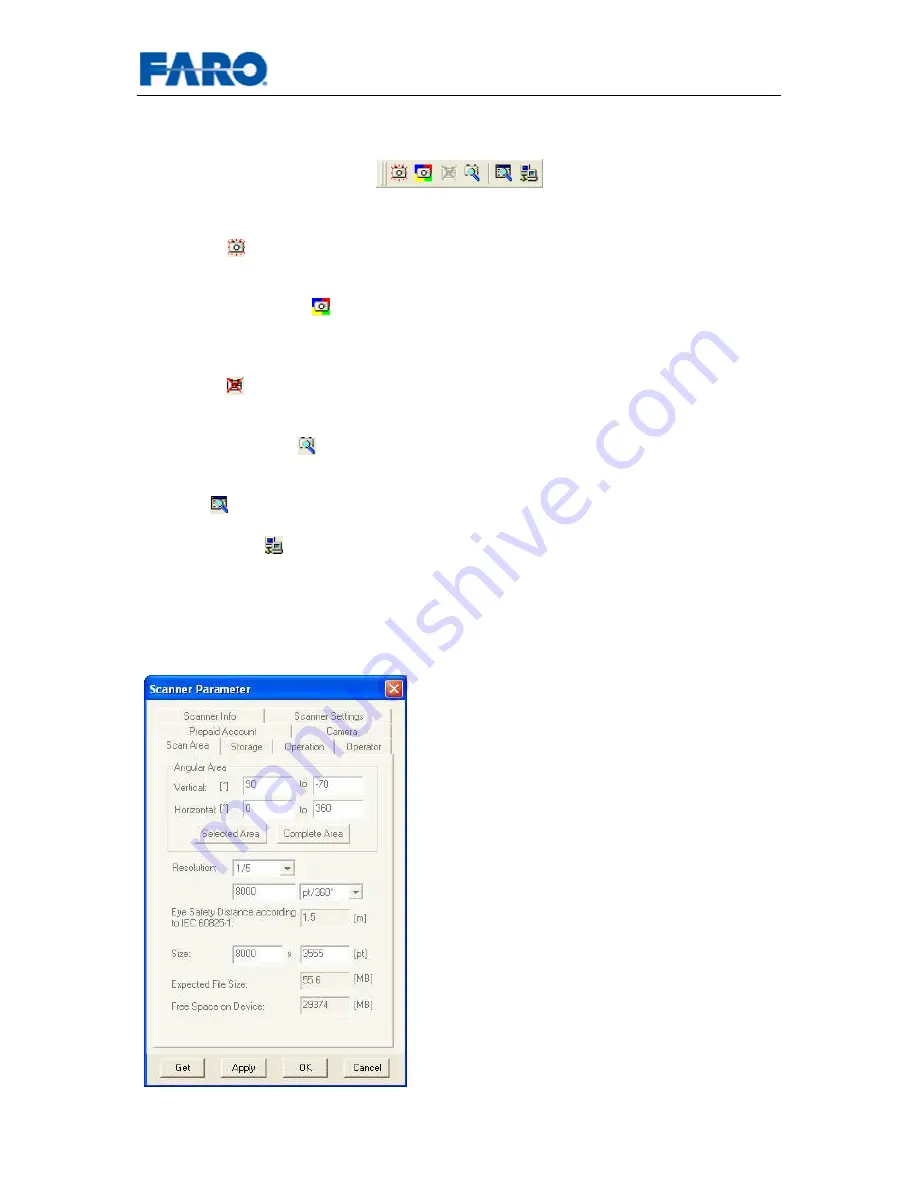
User’s manual FARO Laser Scanner LS
20
© 2007 FARO Scanner Production
6.3 The scan bar
Fig.18 Scan bar
Start Scan
: Starts a new scan, if a connection to the scanner has been
established and the scanner is ready.
Start Scan with color
: Starts a color scan if the color option is installed. The
scanner will first take an ordinary scan followed by taking a series of color pictures
with the camera. See chapter 7 for details.
Stop Scan
: Stops the scanner during a scan. There might be a short delay till the
scanner stops scanning.
Scanner Parameter
: Adjustment of scanner parameters and display of scanner
information.
Settings
: Opens a dialog box for visualization and memory parameters.
Select Scanner
: Opens a dialog box for setting the connection with the scanner.
6.3.1 Scanner Parameter
6.3.1.1 General
Get: Updates the values of the scanner
parameter window by getting the actual
values from the scanner.
Apply: Sends the values specified in the
scanner parameter dialog to the scanner.
The scanner checks, if the parameter values
given are applicable. If not, the scanner
changes the parameters according to the
limits of the hardware before setting them. A
notice will be displayed in this case.
OK: Closes the scanner parameter window.
Uses “Apply” before closing the window if
parameters have been changed.
Cancel: Closes the scanner parameter
window without setting new parameters.
















































