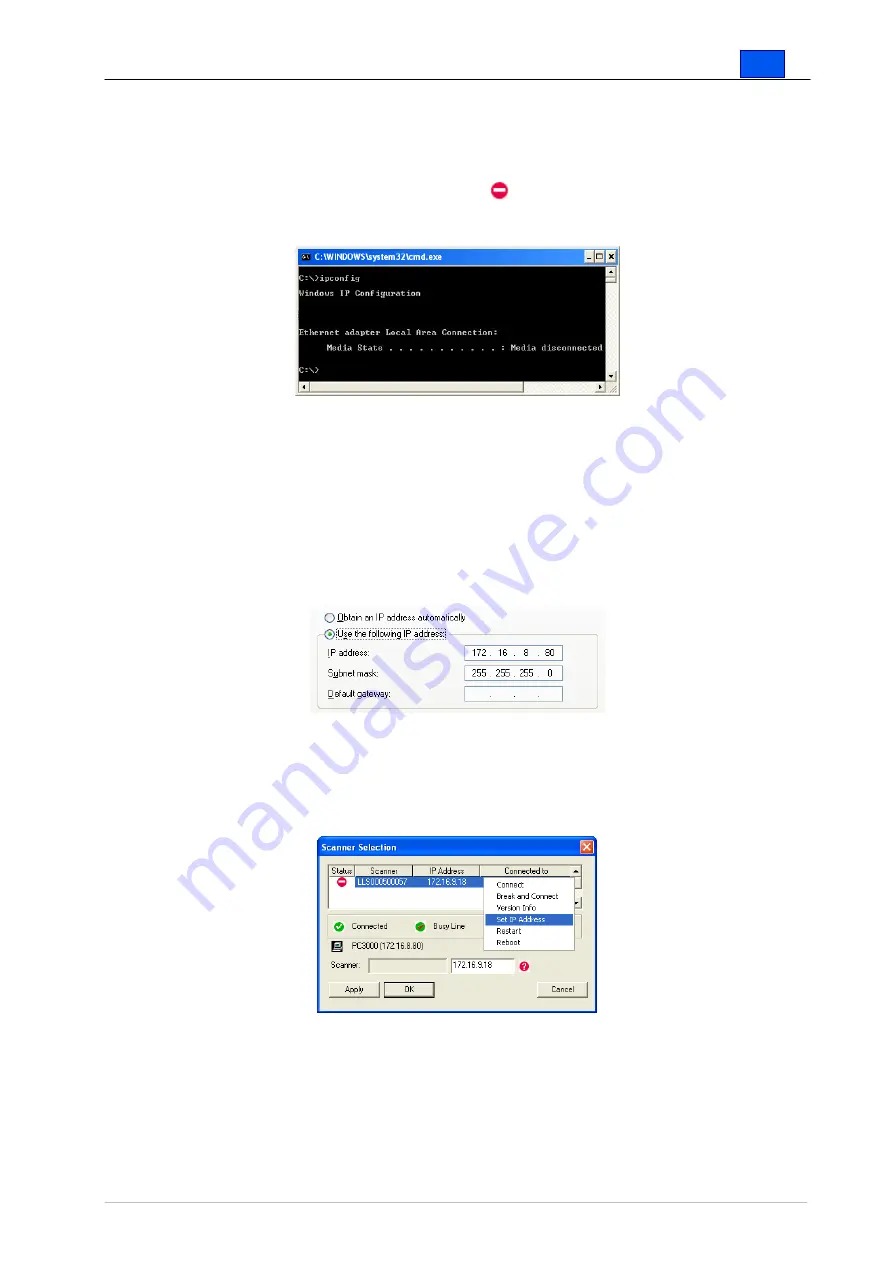
En
FARO Laser Scanner Photon – User’s Manual
18 / 87
4.2.2.1
Connection problems
A connection can only established if the scanner and the operating PC have
compatible IP addresses and compatible subnet masks. If they don't, this is
indicated by the Net incompatibility icon . You can check the parameters
on the operating PC using the command
ipconfig
in the windows command
prompt.
Fig.15 Checking IP address with ipconfig
If the operating PC has no valid IP address (like in Fig.15) you might have to
assign a static IP address to the PC. If the operating PC is part of a LAN, ask
your system administration to do this. Else you can configure the operating
PC's IP address in Windows'
Control Panel
Æ
Network Connections
Æ
Local
Network Connection (LAN)
Æ
Properties
Æ
Internet Protocol (TCP/IP)
Æ
Properties
, using the option "Use the following IP address" and providing a
valid IP address and subnet mask.
Fig.16 TCP/IP Properties
If the scanner selection dialog shows a net incompatibility you have to
change the IP address of the scanner remotely. Select the command Set IP
address form the scanner's context menu as shown in Fig.17.
Fig.17 Net incompatibility problems
Change the IP address of the scanner to an address that only differs from
the operating PC's IP address by the last number. The subnet mask of PC
and scanner should be identical. If you sometimes have the scanner
















































