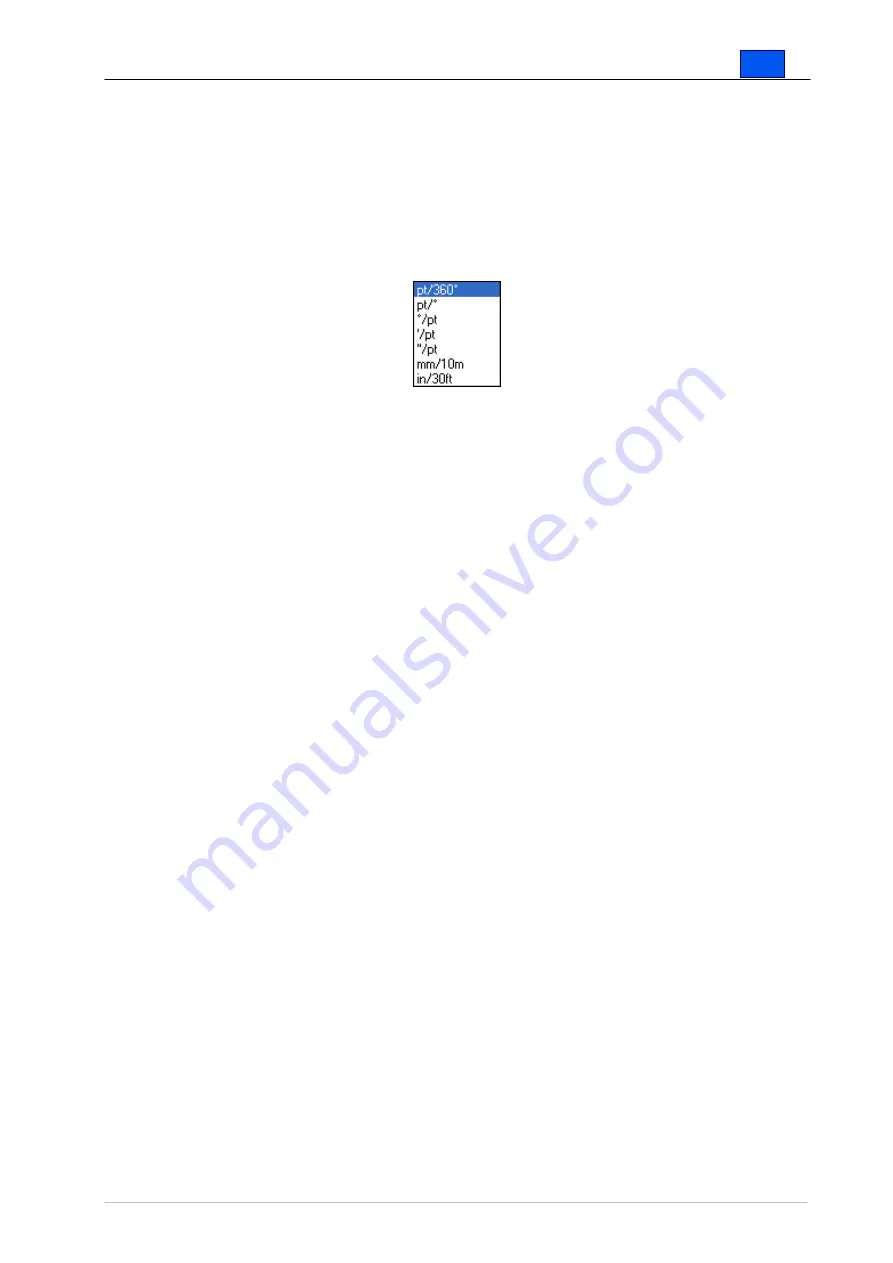
En
FARO Laser Scanner Photon – User’s Manual
27 / 87
Default Settings -
Restore default settings
.
Angular area
- The size of the area to be scanned, both horizontally and
vertically. Scan angle areas may be changed by keying in the required scan
range.
Resolution
– is the resulting scan resolution. You can choose among 1/1,
1/2, 1/4, 1/5, 1/8, 1/10, 1/16, 1/20 and 1/32.
You can choose to display the resolution in several different formats:
Fig.27 Resolution options
X-Control –
The X-Control setting affects the quality of the scan and the
scanning time at constant scan resolutions. It allows the user to balance the
needs of quality and speed with one simple slider. Moving the slider to the
right reduces the noise in the scan data and thus increases the scan quality
which results in an increased scanning time. Moving the slider to the left
reduces the scanning time and increases the efficiency of your scan project.
The X-Control slider sets quality levels either via diverse measurement rates
or by applying additional noise compression. For details about the various
settings of the X-Control, please refer to Tab. 2. Especially in extensive scan
projects, such as the scanning of large industrial plants, it is important to
make a lot of scans within short time; here lower X-Control values can be
used. Higher X-Control values can be used in smaller scanning projects
where the scan quality plays the major role.
In addition to the X-Control value the used measurement rate will be
displayed in 1000 points per second.
Depending on the chosen scan resolution only appropriate X-Control values
are selectable.
If you plan to take several scans from the same position (with different
resolutions) and if it is important that these scans have the same horizontal
start angle, then you should neither switch off the laser scanner nor change
the measurement rate between the recordings of these scans.
Clear Sky
- Enables the dynamic sky filter. While scanning, this hardware
filter will remove scan points resulting from hitting no objects at all which
mainly happens when scanning the sky.
Clear Contour
– Enables the dynamic contour filter. While scanning, this
hardware filter will remove incorrect measurements at the edges of objects.
It removes scan points resulting from hitting two objects with the laser spot
which mainly happens at the edges of objects.
















































