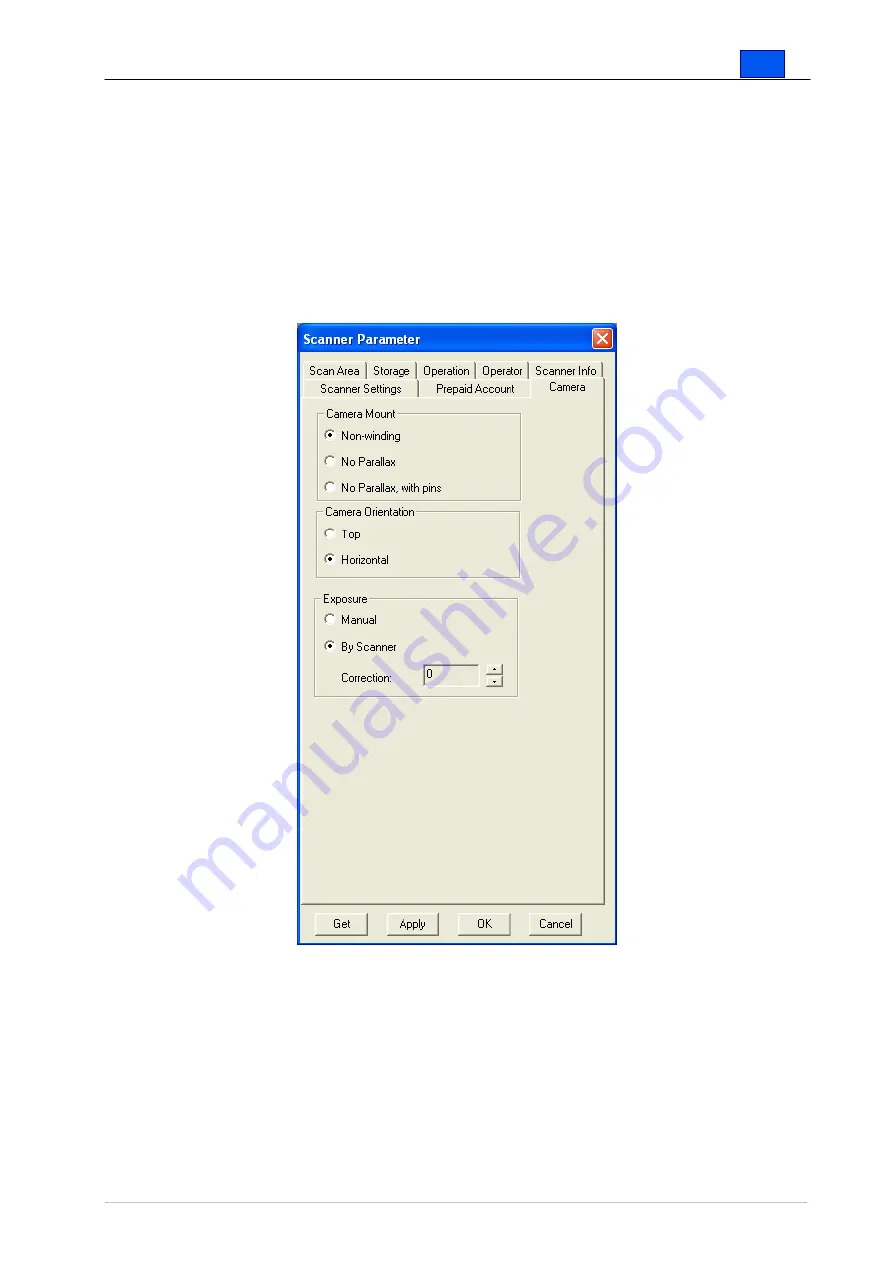
En
FARO Laser Scanner Photon – User’s Manual
45 / 87
7.3
Scanning with color
•
Start SCENE Record or SCENE Record Mobile and connect to the
scanner as usual.
•
Open the camera tab of the scanner parameter dialog in SCENE
Record or the color page in SCENE Record Mobile and adjust the
camera parameters.
7.3.1
Camera parameters in SCENE Record
Fig.52 Camera settings in SCENE Record
Camera Mount
- select the camera mount that you have.
Non-winding
is the old, fixed type.
No Parallax
is the mount with the sliding mechanism.
No parallax, with pins
is the camera mount with the sliding
mechanism and pins that fit into the bushings on the side of the laser
scanner.
Camera Orientation
















































