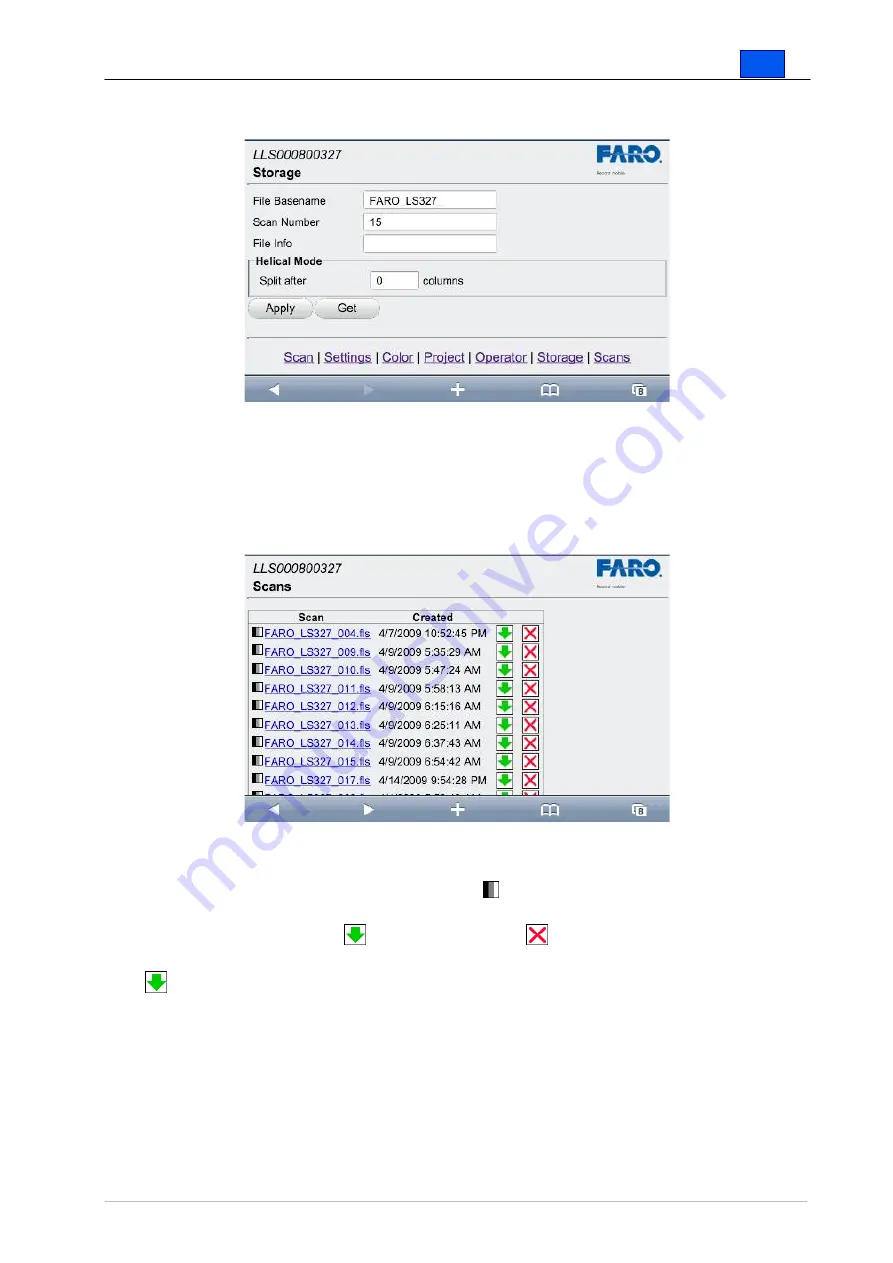
En
FARO Laser Scanner Photon – User’s Manual
70 / 87
8.2.6
Storage Page
Fig.90 Storage Page
Settings on this page correspond to settings on tab
Storage
in the
Scanner
Parameter
dialog in SCENE Record (see chapter 6.3.1.3). Notice that scans
with SCENE Record Mobile are always stored on the scanner.
8.2.7
Scans Page
Fig.91 Scans Page
On the
Scans
page all scans of the scans network drive of the scanner are
shown. For each scan there is an icon ( ) indicating that an image of the
scan exists, followed by scan name (e.g.
test172.fls
), date and time of
creation, a download link and a delete link . By clicking on scan’s name
you will see the scan image (see also chapter 8.3). By clicking on download
link you will be prompted to save the actual scan file.
Avoid saving scan
files on the PDA’s own memory
, because this would consume most of
PDA’s memory and you would get unexpected failures. But if you have a CF
(Compact Flash) or a SD (Secure Digital) or a similar card installed in your
PDA, you can easily save scan file on those cards. Of course you can also
download the scan files on a laptop or desktop computer.
















































