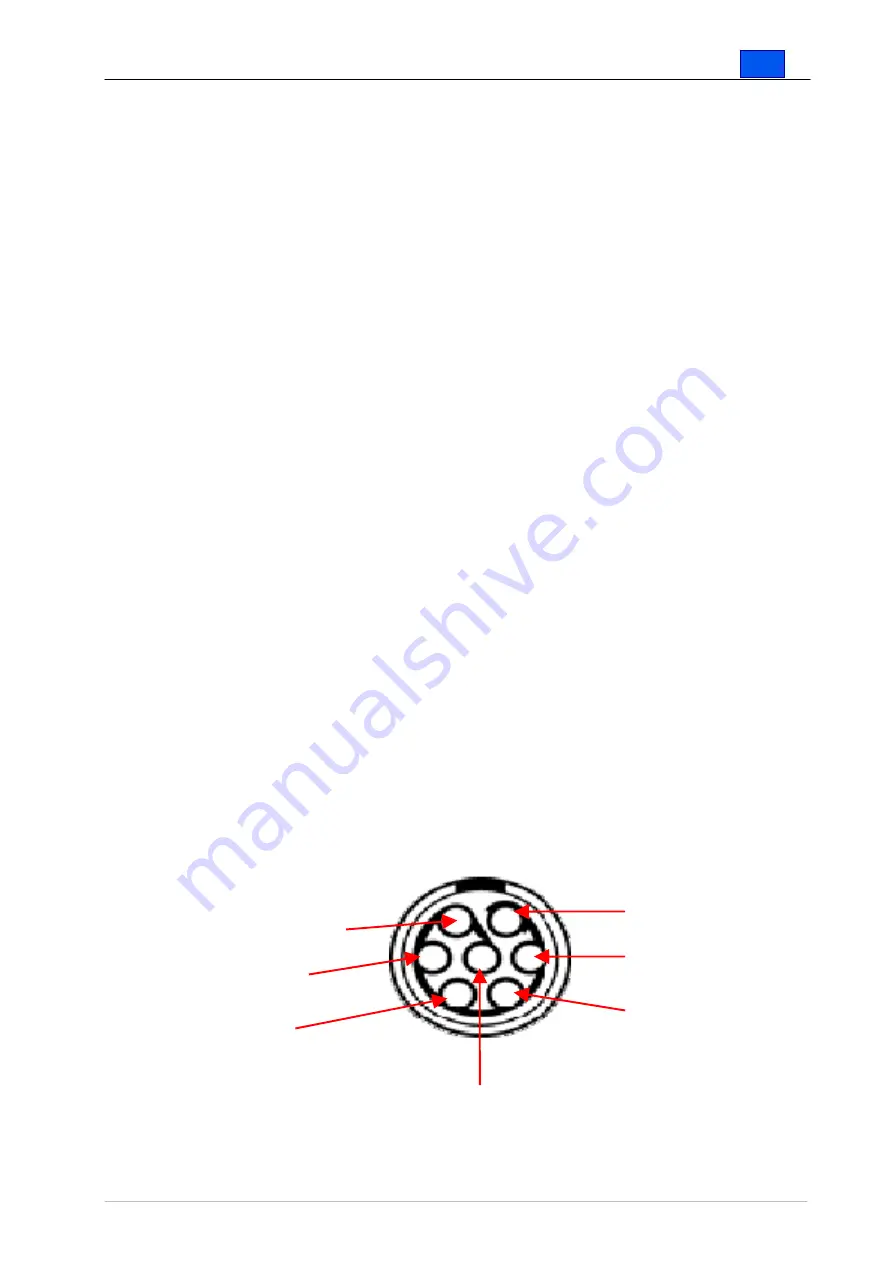
En
FARO Laser Scanner Photon – User’s Manual
82 / 87
The scanner will continue scanning until a stop signal is received or the
given number of columns has been reached. When the scanner is paused, a
start signal will cause the scanner to continue scanning.
You can start and pause the recording of scan data with the test device as
described in chapter 10.3.4.
There is no limit on how often or how long scanning can be paused.
Please note:
In helical mode the laser sensor will be switched off as soon
as a stop signal has been received and switched on again as soon as a start
signal has been transmitted. After having received the start signal the laser
sensor needs approx. 10 seconds to warm up. In this time the recorded scan
data will be unusable. Please consider this in your helical scan project.
10.3.2.5
Synchronize with external device
In external control mode, the scanner issues a sync signal for each turn of
the mirror.
For example, when you move the scanner along a track, you can use this
signal to trigger the measurement of the exact longitudinal position and
create a protocol of the movement. Then it is possible to assign a correct 3D
placement to each scan point. Please note that this is not included in the
FARO software.
10.3.3
Electrical interface
As the electrical interface between scanner and a pause and synchronization
device the helical socket is used (the one located near to the USB ports).
This is a standard LEMO® socket. Its LEMO part-no. is EGG.1B.307.CLL, the
related plug has the LEMO part-no FGG.1B.307.CLAD.
The pin assignment of the helical socket is as follows:
Fig.99
Helical interface
+5V
Stop
(in)
Start
(in)
Reserved for future
use
Ready
(out)
Sync
(out)
GND






































