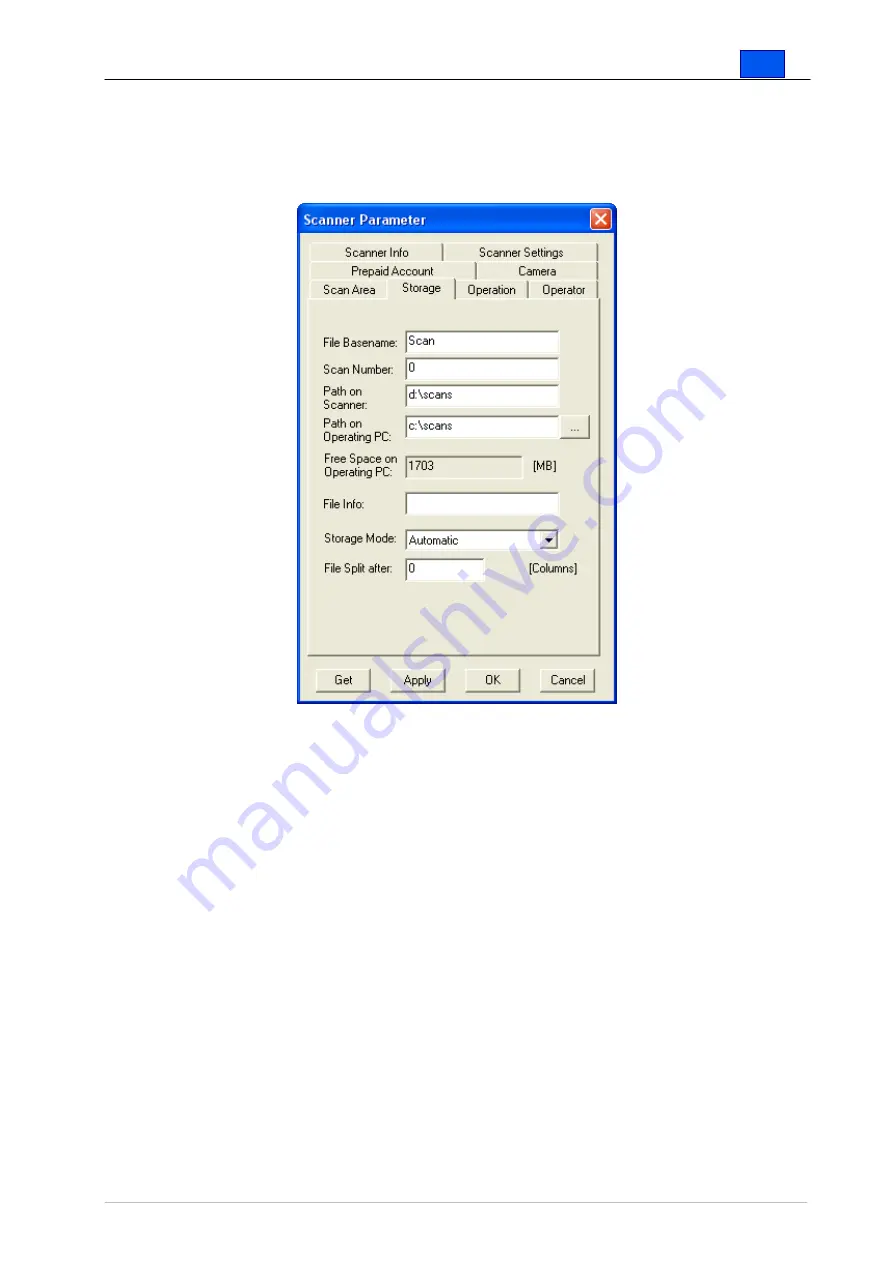
En
FARO Laser Scanner Photon – User’s Manual
30 / 87
6.3.1.3
Storage
Scans can be stored either on the scanner itself, or on the operating PC. You
can specify the naming convention and folders for saving the scans.
Fig.28 Storage
File Basename
- The scan will be saved with a file name consisting of this
base name followed by the current scan number, e.g. Scan000.
Scan Number
- Automatically increments with each successive scan. Can
be reset and may be used to indicate the number of scans per scan session.
Path on Scanner
- This is the file path to store the scans directly on the
scanner.
Path on Operating PC
- The file path to store scans on the Operating PC.
Free Space on Operating PC
- the free disk space on the Operating PC.
File Info
- Additional file info.
Storage Mode
- There are three storage modes:
•
Automatic
- The scan is saved to the device where the scan was
started.
•
Scanner
- The scan is saved to “Path On Scanner”.
•
Remote
- The scan is saved to “Path On Operating PC”.
File Split After
: Split the scan files after a certain amount of columns.
















































