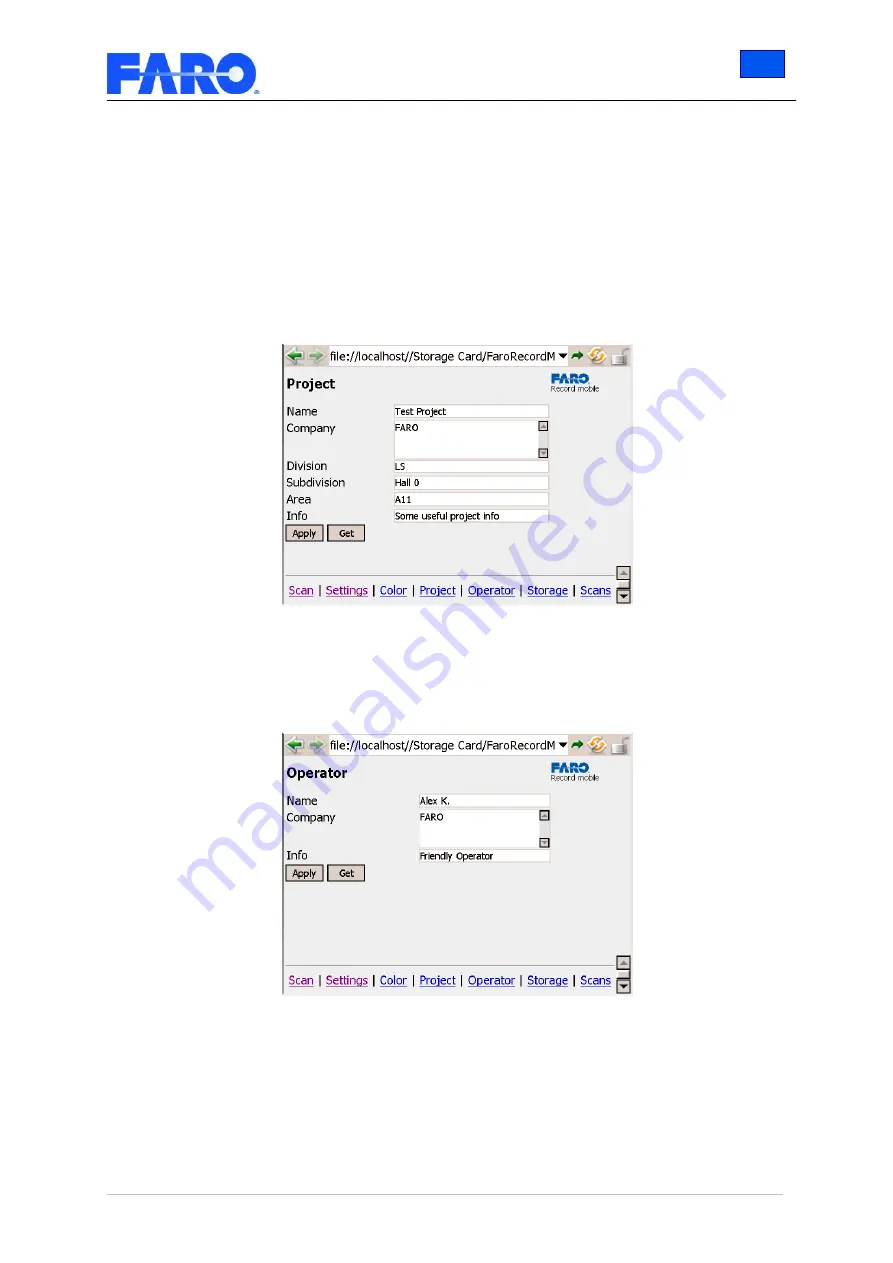
En
FARO Photon Laser Scanner – User’s Manual
54/68
Revised: April 10, 2008
© 2008 FARO Scanner Production GmbH
If the scanner is equipped with the color option, you can checkmark the option
Scan
with Color
in order to get a colored scan. Using this checkbox corresponds to clicking
the button
Start scan with color
in FARO Record.
Before you start you have to choose the right camera mount (Non-winding or no
parallax) on tab
Camera
in the
Scanner Parameter
dialog using FARO Record (see
chapter 7). This setting will be stored on the scanner and has to be done once.
Other settings on this page correspond to the settings on tab
Camera
in the
Scanner
Parameter
dialog in FARO Record.
8.4.4 Project Page
Fig.79
Project Page
Settings on this page correspond to settings on tab
Operation
in the
Scanner Parameter
dialog in FARO Record (see chapter 0).
8.4.5 Operator Page
Fig.80
Operator Page
Settings on this page correspond to settings on tab
Operator
in the
Scanner Parameter
dialog in FARO Record (see chapter
Error! Reference source not found.
).















































