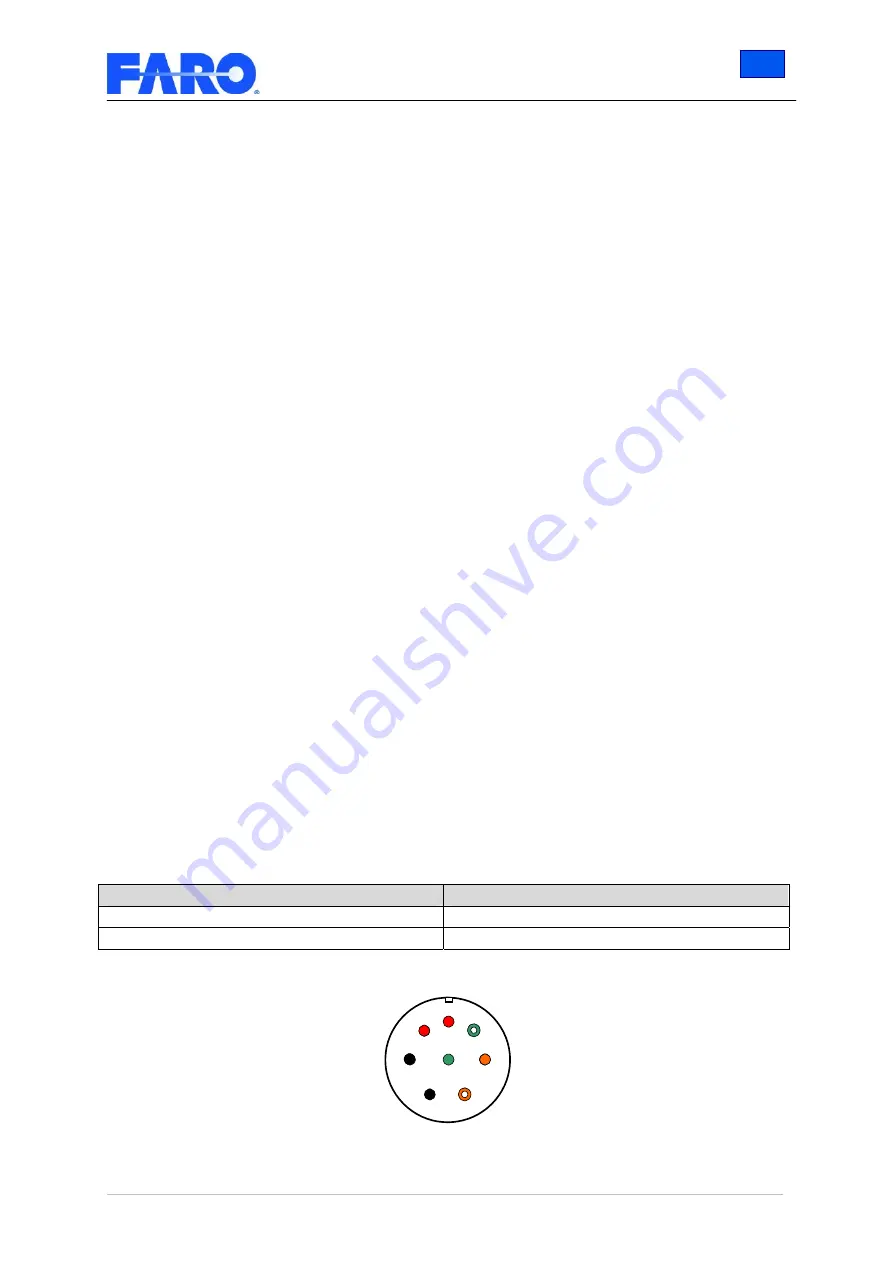
En
FARO Photon Laser Scanner – User’s Manual
61/68
Revised: April 10, 2008
© 2008 FARO Scanner Production GmbH
10 Appendix
10.1 FARO Photon Laser Scanner error messages
-
Scan data buffer overflow
Please check the connection between the operating PC and the scanner. Make
sure there is a functional communication with at least 100Mb/s.
If you get one of the following error messages, please contact you local customer
service team for assistance:
-
Failure message received from motor controllers
One of the horizontal or vertical motors issued an error.
-
Timeout: Motor home position
The horizontal motor couldn’t find its zero index.
-
Internal Error: Invalid parameter
The scanner parameters are inconsistent.
-
Failed to open communication line to scanner
The communication with the sensor module couldn’t be established
-
Distance measurement tolerance exceeded
The white reference area on the base gave inconsistent measurements. Please
check cleanliness of reference area, mirror, and lenses.
-
Timeout: Line sync signal
The mirror motor couldn’t find its zero index.
-
Motor speed tolerance exceeded
The speed of the mirror motor isn’t uniform
10.2 FARO Photon Laser Scanner data and power cable
The scanner is connected by a combined data and power cable from LEMO
®
.
Plugs -Part-No.
Receptacles - Part-No.
FHG.1B.308.CLAD (90° bend)
EGG.1B.308.CLL
FEG.2B.308.CLAD (straight)
HGG.2B.308.CLL
Fig.87
Data and power cable - pin assignment
1
3
4
5
6
8
7
2
Soldering Side View
(1) +24 V
(7) +24 V
(6) GND
(5) GND
(4) LAN1 TX+
(3)
(2)
(8) LAN4 RX-
LAN3 RX+
LAN2 TX-








































