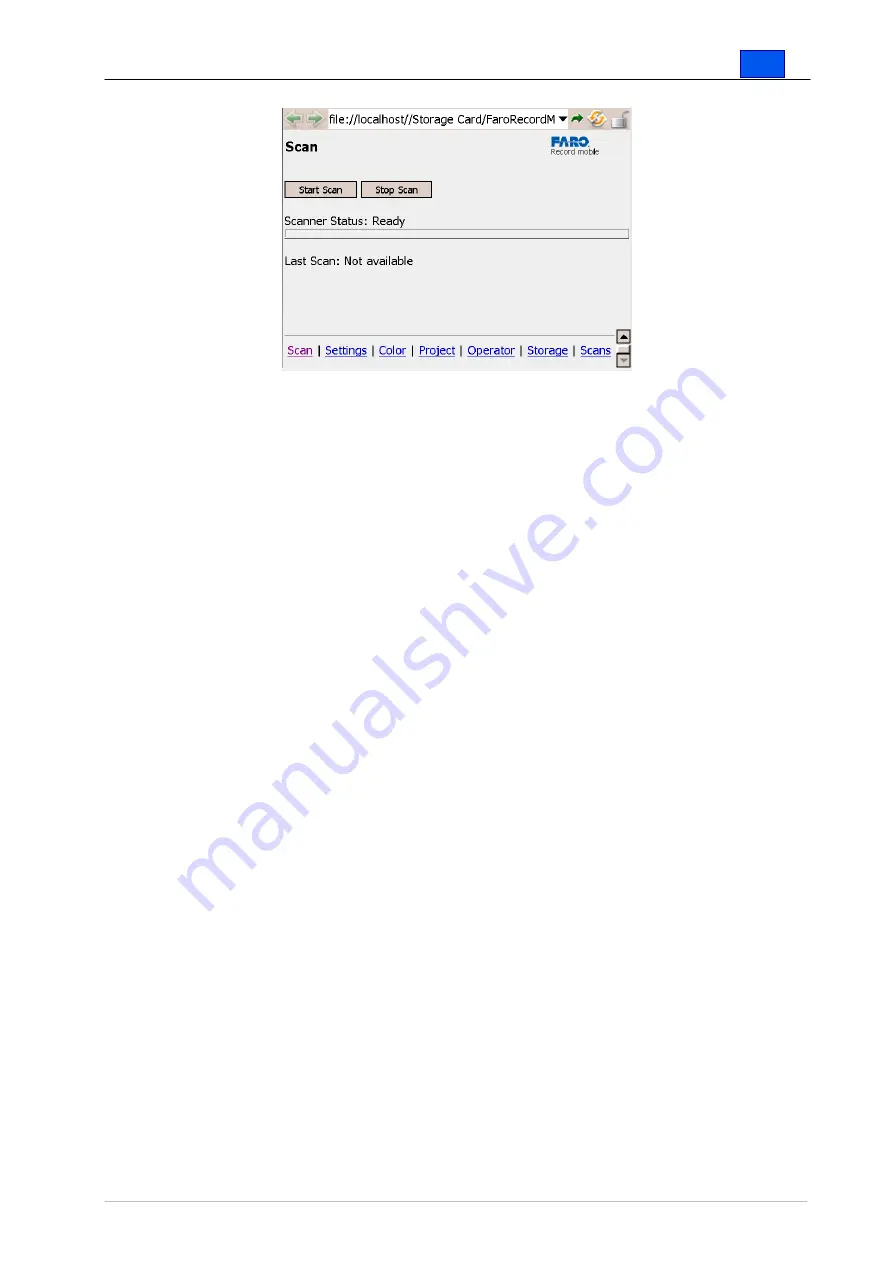
En
FARO Laser Scanner Photon – User’s Manual
59 / 87
Fig.73 SCENE Record Mobile Scan page
The
Scan
page is the default page which is displayed if you connect to the
scanner. At the bottom you see the navigating area with links to all SCENE
Record Mobile pages:
Scan
,
Settings
,
Color
,
Project
,
Operator
,
Storage
,
Scans
. These pages are described in the following sections
8.1.3
Setting up the Wi-Fi connection with the iPod Touch
The following pages will show you how to set up the iPod Touch in order to
connect to the FARO Laser Scanner via Wi-Fi.
8.1.3.1
Updating the iPod to the latest firmware version
First of all, please make sure that the iPod Touch has the latest firmware
installed. To check this, connect the iPod Touch to your PC or Notebook and
start iTunes. In iTunes click on the iPod Touch device on the left. iTunes then
shows you the version of the installed iPod Touch firmware.
Click on
Check for update
.
If there is a new update, iTunes will ask you to install it. Install the update!
















































