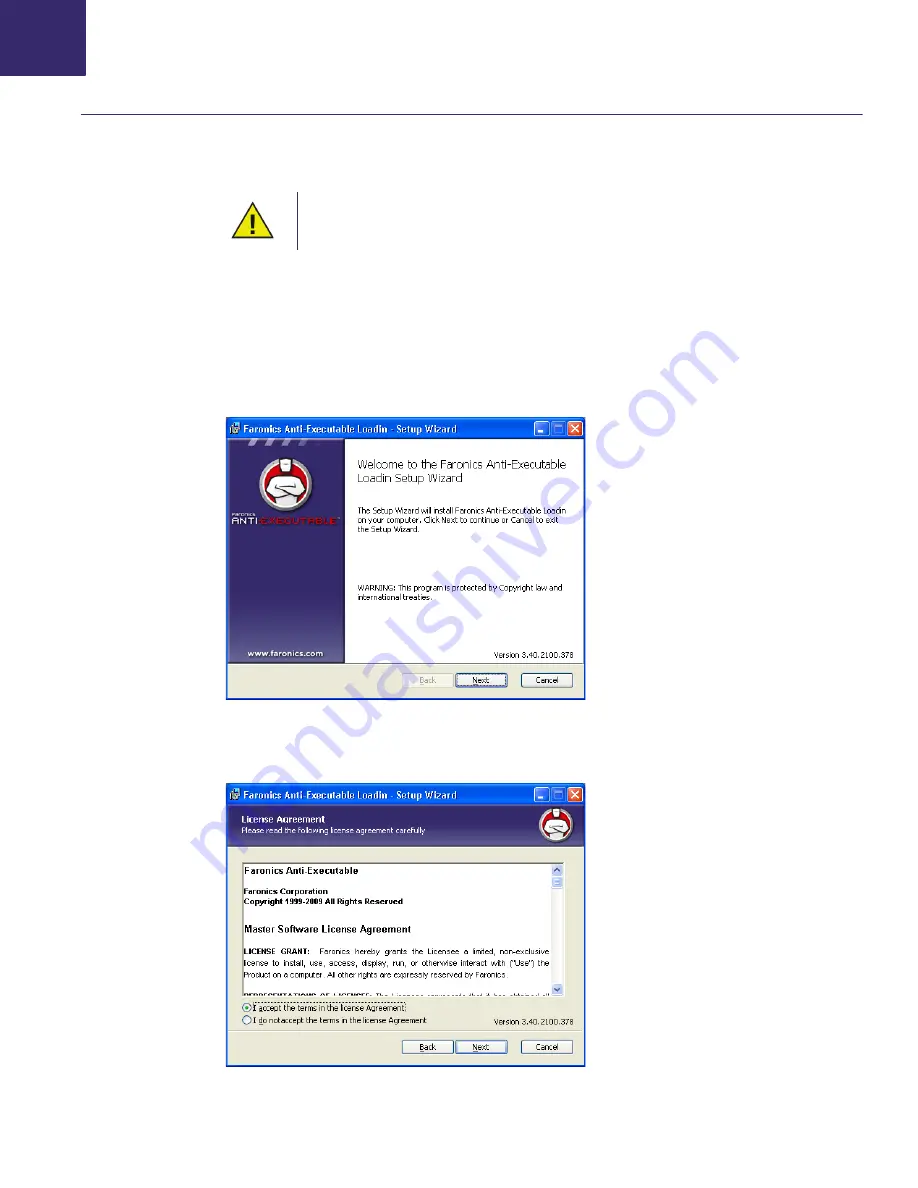
Installing Anti-Executable Loadin
|
17
Anti-Executable Enterprise User Guide
Installing Anti-Executable Loadin
Anti-Executable can be installed using the Setup Wizard. To install Anti-Executable, complete the
following steps:
1. Insert the CD-ROM from the Media Package into the CD-ROM drive. If Anti-Executable has
been downloaded via the Internet, double-click the
Anti-Executable_Console_Loadin_Installer.exe
file to begin the installation process. Click
Next
to continue.
2. Read and accept the License Agreement. Click
Next
to continue.
The Anti-Executable Loadin cannot be installed on a computer that does not have
Faronics Core Console installed.
















































