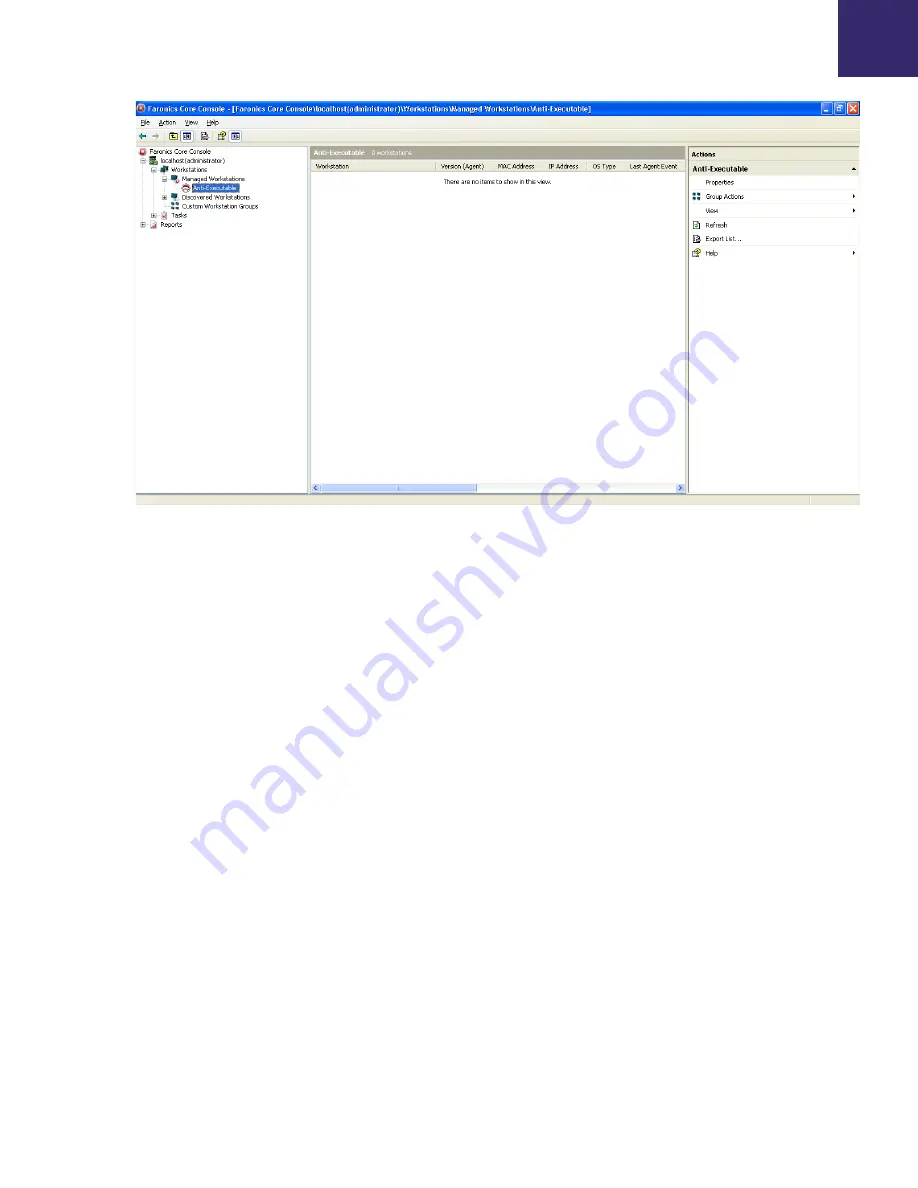
Anti-Executable Enterprise User Guide
20
|
Installing Anti-Executable
The Faronics Core Console screen is divided into three main parts:
•
Console Tree Pane
—Display Faronics Core Console properties, workstations and groups,
scheduled tasks, and generated reports.
•
Workstations List
— The list of all workstations that have reported to Faronics Core Console.
This list also displays columns regarding workstation-specific information.
•
Actions Pane
— Users can click the Actions Pane to open a menu containing Anti-Executable
tasks as well as scheduling options.
















































