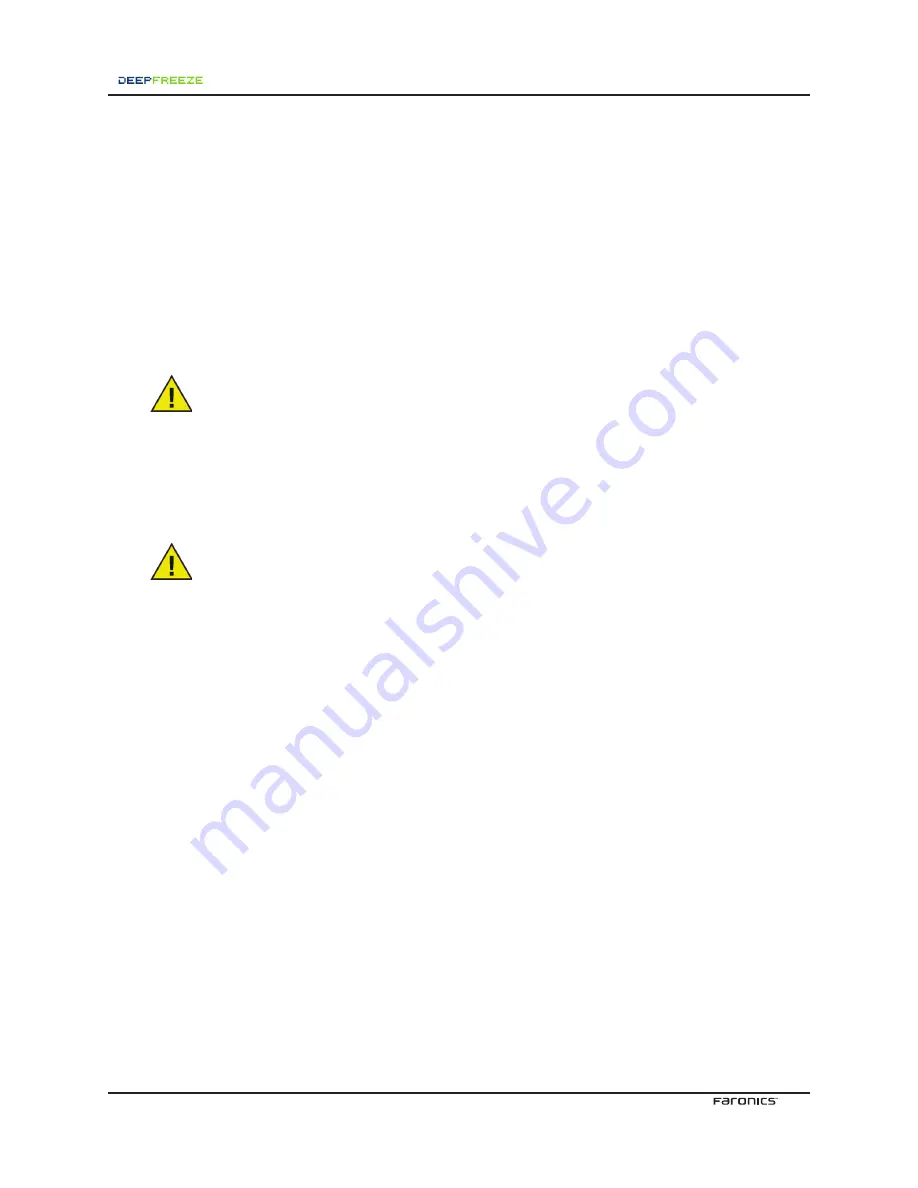
ENTERPRISE
12
Updating Deep Freeze Server Enterprise (Server Edition)
If you are using an older version of Deep Freeze Server Enterprise (for example, 6.3), you must uninstall
the older version before installing the newer version.
•
Uninstall the older version from
Start > Control Panel > Add or Remove Programs
and install
the new version using
DFEntServ.exe
if you do not want to preserve the settings (Ports,
Scheduled Tasks and Groups).
•
Use the Update Script provided by Faronics to retain the settings (Ports, Scheduled Tasks and
Groups) and install the new version manually.
Installing Deep Freeze Server Enterprise 6.62 on a computer that has Deep Freeze
Server Enterprise 6.3 does not update the computer with the new version. Installing
Deep Freeze Server Enterprise 6.62 over Deep Freeze Server Enterprise 6.3 will result
in two versions on the same computer. To update Deep Freeze Server Enterprise,
uninstall Deep Freeze Server Enterprise 6.3 and install Deep Freeze Server Enterprise
6.62. Alternatively, you can run the script provided by Faronics and install Deep Freeze
Sever Enterprise 6.62 to preserve settings for Ports, Scheduled Tasks and Groups.
Deep Freeze Server Enterprise Console and Deep Freeze Server Configuration
Administrator can be upgraded to a newer version by running the installer for the
newer version. However, this feature is applicable only if you are currently using Deep
Freeze Server Enterprise 6.62 or higher.
Once Deep Freeze Server Enterprise has been updated on the console computer, you can update the
workstations in one of the following ways:
1.
From the Deep Freeze Server Enterprise Console. For more information, refer to
Remotely
Updating Installed Workstations
.
2.
Manually on the workstation by creating a Workstation Install Program and installing
on each workstation. For more information, refer to
Updating Deep Freeze Locally on a
Workstation
.

































