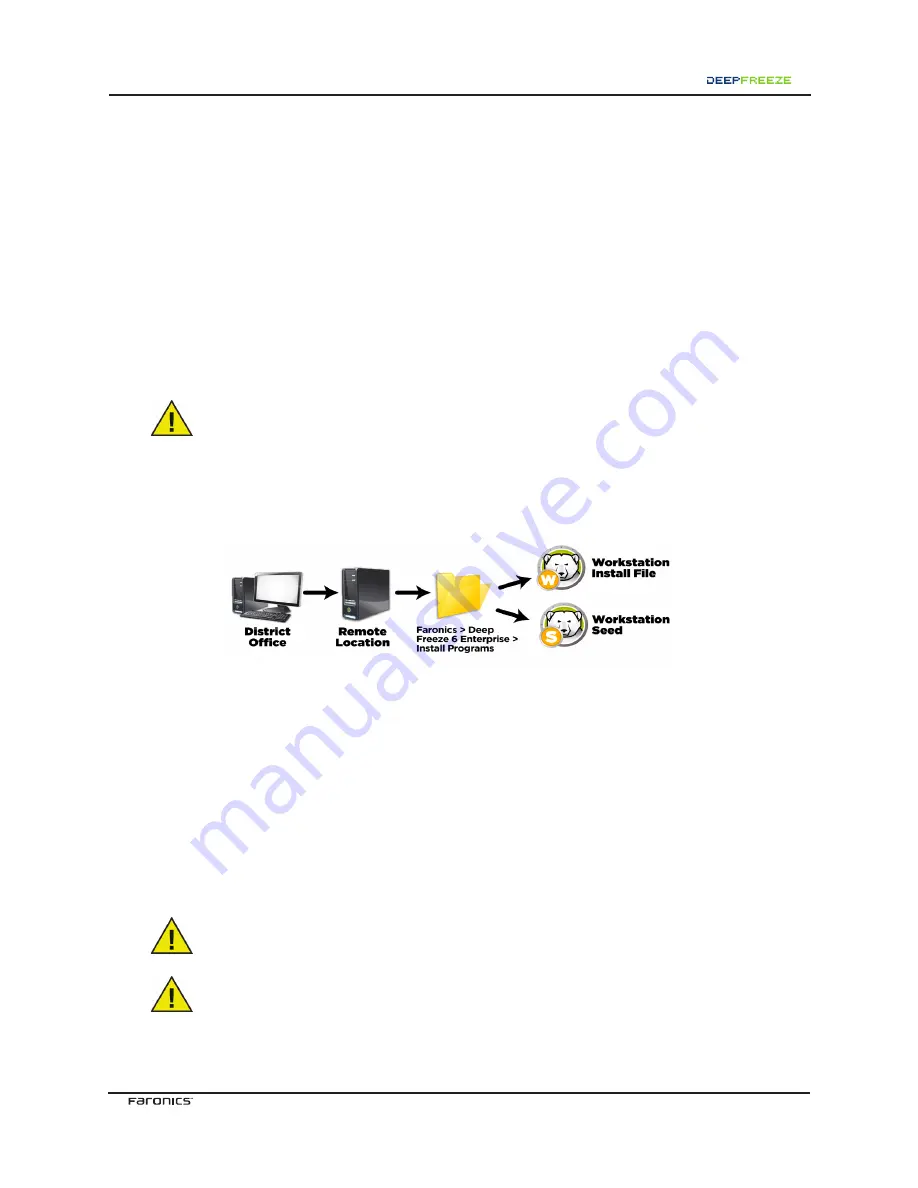
ENTERPRISE
5
Step 1 (Option A) Update Mode (Deep Freeze Enterprise Non-
Server Edition)
Update Mode
is an advanced feature of Deep Freeze Enterprise that requires a thorough understanding
of command line scripting.
Update Mode can be used to automatically update an existing installation set of Deep Freeze Enterprise
to a newer version by executing a special
update
command. The command automatically updates any of
the following files present in the
<DRIVE>:\Program Files\Faronics\Deep Freeze 65 Enterprise\Install
Programs
folder:
•
Workstation install files
•
Workstation Seed files
•
.rdx
Configuration Files
64-bit systems will be
Program Files x86
instead of
Program Files
in the path.
When updating from an older version of Deep Freeze to 6.5x and 6.61, the existing version
files must be manually copied into the Install Programs folder in order to be successfully
updated.
In the example below, the district office has received a new version of Deep Freeze Enterprise and can
automatically update any existing Deep Freeze files at a remote location.
The update command does not require a password, but does require a Customization Code. The
following command syntax must be used:
\PathToFile\df65ent.exe /update=“Customization Code” <DRIVE>:\dfupdate.log
•
PathToFile
must be replaced with the actual path to the installation file (
df65ent.exe
)
•
df65ent.exe
must be the actual name of the installation file
•
Customization Code
must be in quotes if there is a space in it
•
Customization Code
must match the old files’ Customization Code
The Remote Server service has to be updated manually. The update process may take a few minutes to
complete. This process requires a third party tool to
Update Mode does not update the existing version of Deep Freeze on workstations.
Workstations must be updated using the Enterprise Console.
Installing Deep Freeze 6.5 will not remove or update the existing installation of the Deep
Freeze Server Service. As only one service can be running at a given time, the older service
will be shut down and the 6.5 service activated. To remove the older versions of the Deep
Freeze Server Service, the existing installation of Deep Freeze should be uninstalled or
the service entries deleted manually from the system. This can be done by running the
installer to uninstall Deep Freeze.

































