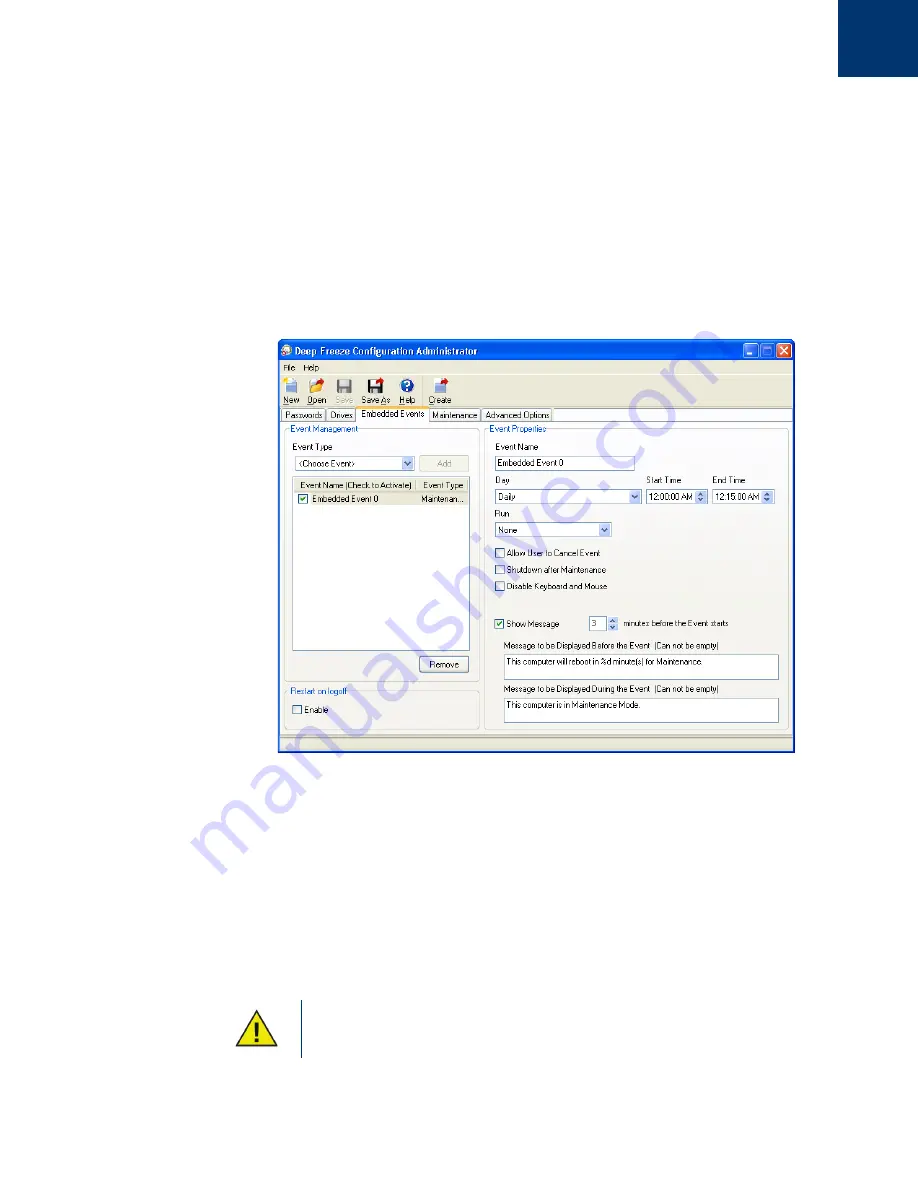
Deep Freeze Enterprise User Guide
34
|
Using Deep Freeze Configuration Administrator
Example
In the above screen, an Embedded Event has been created to shutdown the computer daily at
12:00 AM. The Embedded Event is configured to display a message to the user 1 minute before
the Shutdown event.
Maintenance
Maintenance Events are scheduled for ensuring successful software updates or other permanent
changes on the computer. A Maintenance Event has a Start Time and an End Time. During this
period, the software updates and other permanent changes take place.
The Maintenance Event can be scheduled by completing the following steps:
Select
Maintenance
from the
Event Type
drop-down in the
Event Management
pane and click
Add
.
The following options are displayed in the
Event Properties
pane:
•
Event Name
- Specify a name for the event.
•
Day
- Select the day, or specify if the event will occur on Weekdays or Weekends.
•
Start Time
- Select the Start Time.
•
End Time
- Select the End Time. The minimum interval is 15 minutes.
•
Run
- Select
Batch File
to run a batch file. Select
Windows Updates
to enable Windows
Updates.
Deep Freeze requires Windows Update Agent (version 7.2.6001.788 or higher) to
ensure that Windows Update can execute properly.
Summary of Contents for DEEP FREEZE ENTERPRISE
Page 1: ...Deep Freeze Enterprise User Guide 1...
Page 6: ...Deep Freeze Enterprise User Guide 6 Contents...
Page 10: ...Deep Freeze Enterprise User Guide 10 Preface...
Page 14: ...Deep Freeze Enterprise User Guide 14 Introduction...
Page 22: ...Deep Freeze Enterprise User Guide 22 Installing Deep Freeze...
Page 84: ...Deep Freeze Enterprise User Guide 84 Managing Deep Freeze Computers...
Page 90: ...Deep Freeze Enterprise User Guide 90 Appendix A Ports and Protocols...
Page 96: ...Deep Freeze Enterprise User Guide 96 Appendix B Network Examples...
















































