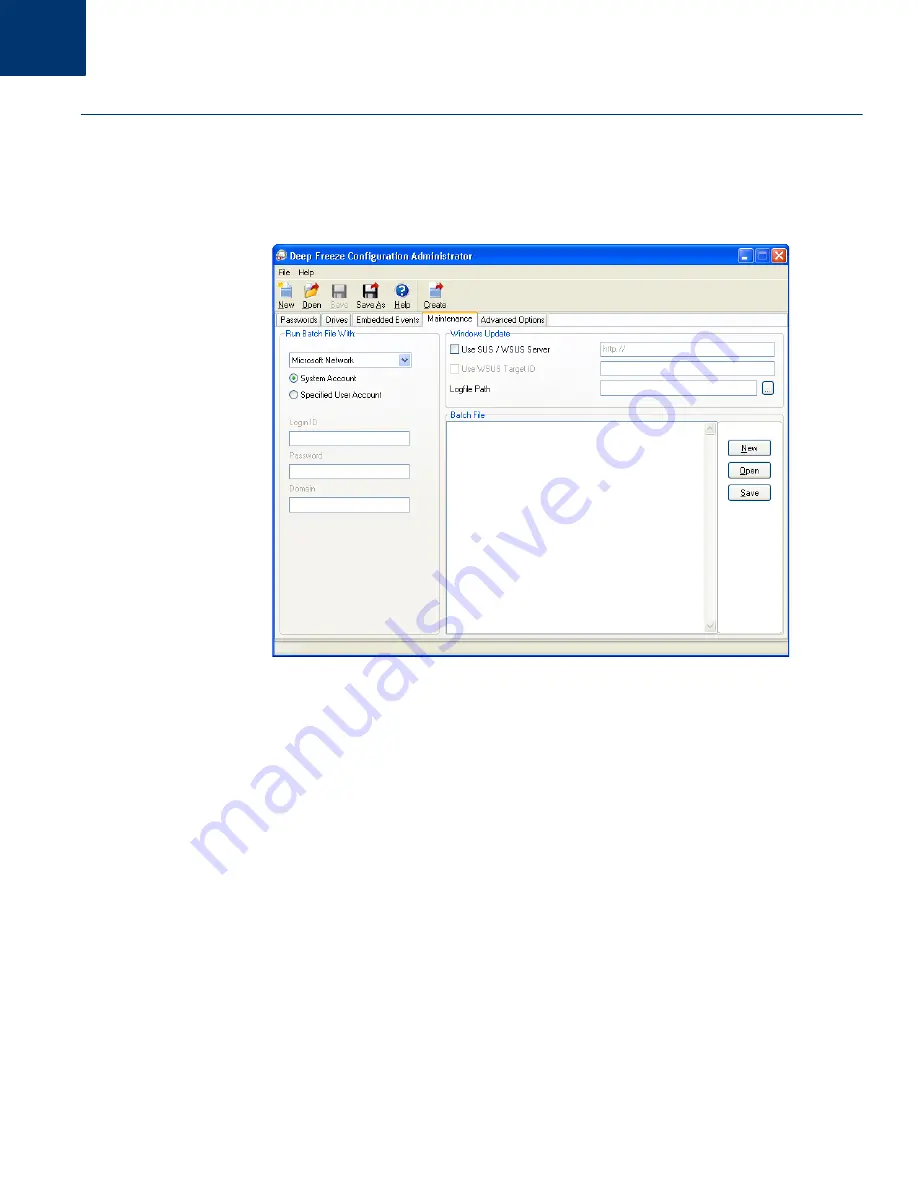
Maintenance Tab
|
37
Deep Freeze Enterprise User Guide
Maintenance Tab
The Maintenance tab is used to specify an SUS (Microsoft Software Update Services) or WSUS
(Windows Software Update Services) Server and batch file options for a Scheduled Maintenance
period.
Run batch file with:
Select
Microsoft Network
and select if the account to be used is a System account or a Specified
user account. If you select Specified user account, specify the Login ID, Password, and Domain.
For Novell Network, select
Novell
, specify the
Login ID
,
Password
,
Tree
,
Context,
and
Server
.
Windows Update
To use an SUS (Microsoft Software Update Services) Server or a WSUS (Windows Software
Update Services) Server for Windows critical updates, select the option
Use SUS/WSUS Server
and enter the
IP address
or
Hostname
. If
Use SUS/WSUS Server
is not selected, Windows critical
updates are downloaded via the Internet for each computer individually.
Select the Windows Update
Logfile
path. Browse to select the log file path and click
OK
. If the path
is empty, Deep Freeze will create a default log file
DFWuLogfile.log
under the
Faronics
folder.
Microsoft SUS client and SUS/WSUS server can be downloaded at: http://www.microsoft.com.
Summary of Contents for DEEP FREEZE ENTERPRISE
Page 1: ...Deep Freeze Enterprise User Guide 1...
Page 6: ...Deep Freeze Enterprise User Guide 6 Contents...
Page 10: ...Deep Freeze Enterprise User Guide 10 Preface...
Page 14: ...Deep Freeze Enterprise User Guide 14 Introduction...
Page 22: ...Deep Freeze Enterprise User Guide 22 Installing Deep Freeze...
Page 84: ...Deep Freeze Enterprise User Guide 84 Managing Deep Freeze Computers...
Page 90: ...Deep Freeze Enterprise User Guide 90 Appendix A Ports and Protocols...
Page 96: ...Deep Freeze Enterprise User Guide 96 Appendix B Network Examples...
















































