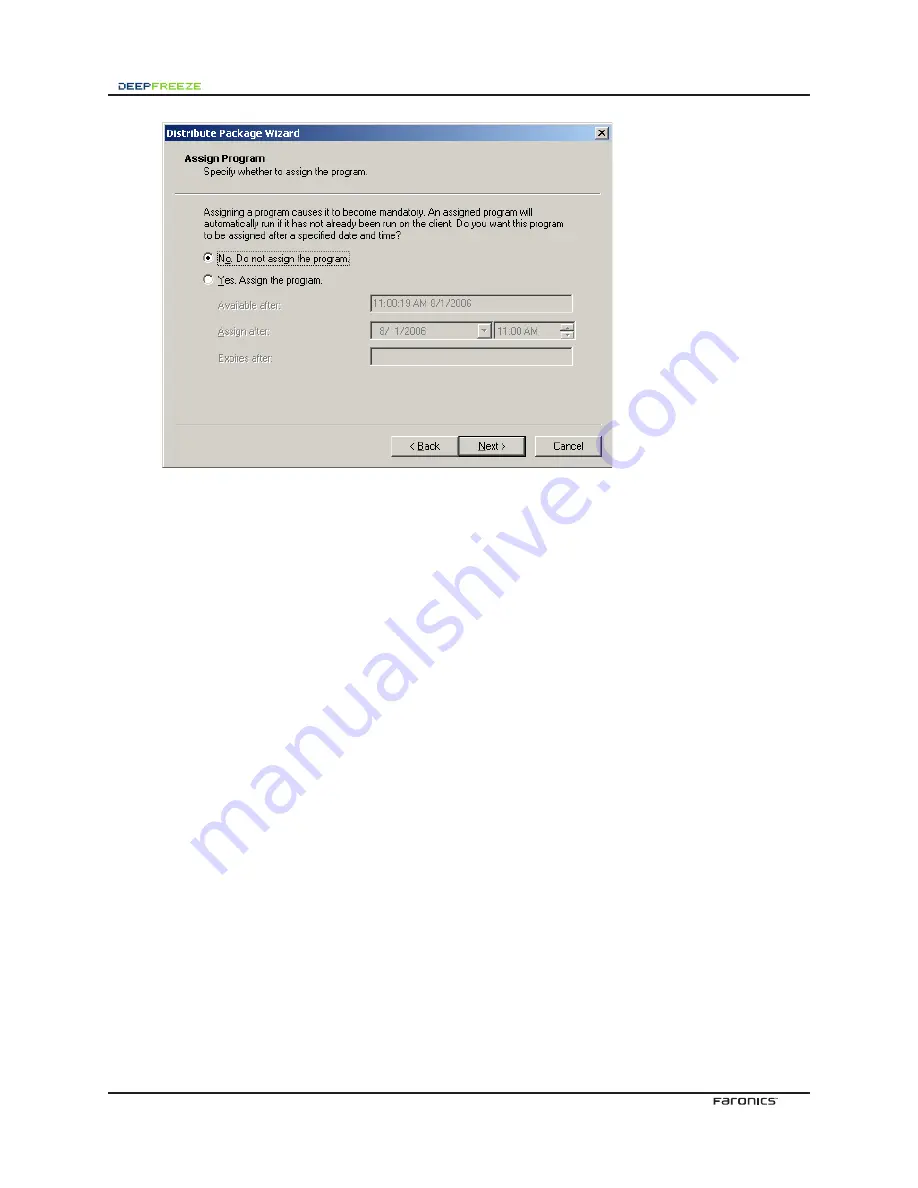
10
10. Assigning the program will automatically run on the client for the first time. When a
program has already been run on the client machine, program assigning will be ignored but
the advertisement will still take effect.
Click
Next
. The final screen of the wizard appears.
Click
Finish
to close the wizard.




























