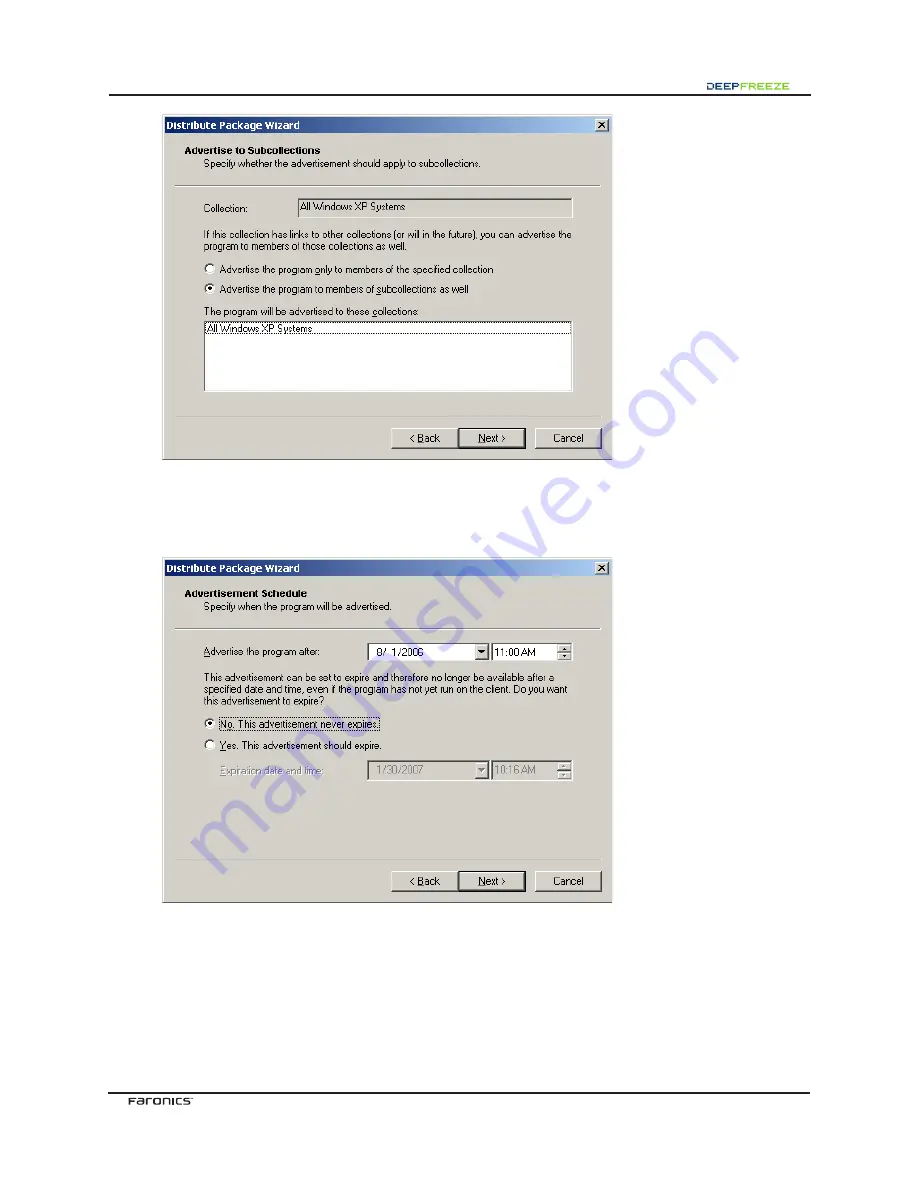
8.
Choose one of the available options, to advertise the program to members of the specified
collection or to members of subcollections as well.
Click
Next
. The following screen appears:
9. In the date and time fields, set the date and time that the program will be advertised. By
default, it is advertised on the day and time the package wizard was run.
Alternatively, choose the option to have the advertisement never expire.
Click
Next
. The following screen appears:




























