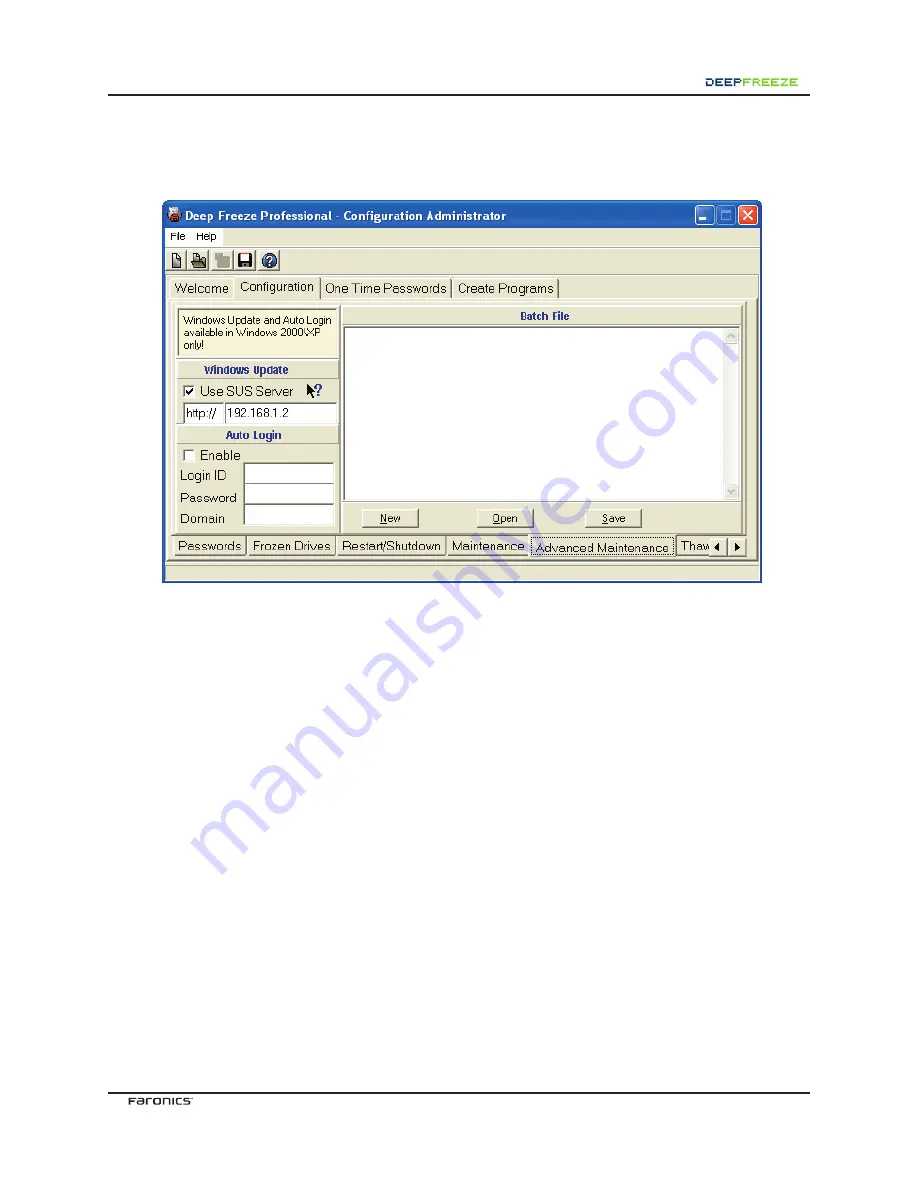
������������
17
Advanced Maintenance
The
Advanced Maintenance
tab is used to specify SUS server and batch file options for a scheduled
Maintenance period.
To use an SUS (Microsoft Software Update Services) server for Windows critical updates, check
Use
SUS Server
and specify the server’s IP address or server name. If
Use SUS Server
is unchecked, Windows
critical updates are downloaded via the Internet for each workstation individually.
Microsoft SUS client can be downloaded at:
http://www.microsoft.com/windows2000/downloads/recommended/susclient/default.asp
.
Microsoft SUS server can be downloaded by searching for
SUS server
at:
http://www.microsoft.com
.
Custom Batch Files
Enter a custom batch file to run during the Maintenance period on any days specified on the Maintenance
tab. The same batch file applies to all days that
Run Bat File
has been checked.
The following options are available when running custom batch files:
• To clear the current batch file, click
New
.
• To load an existing text file into the
Batch File
field, click
Open
.
A standard
Open File
dialog is displayed where a file can be selected.
• To save the contents of the
Batch File
field to a text file, click
Save
.
A standard
Save File
dialog is displayed where a location and file name can be specified.
•
Customized batch files execute with local system privileges. If the updates to be deployed are
located on file servers that require authentication, the
Auto Login
option must be enabled.
Enter the authorized account Login ID, password, and domain to access the file servers. This
option works on Windows 2000/XP only.
Insert custom batch file here
Summary of Contents for DEEP FREEZER PROFESSIONAL 5
Page 1: ......
Page 2: ...Last modi ed June 2005...
Page 4: ...This page intentionally left blank...















































