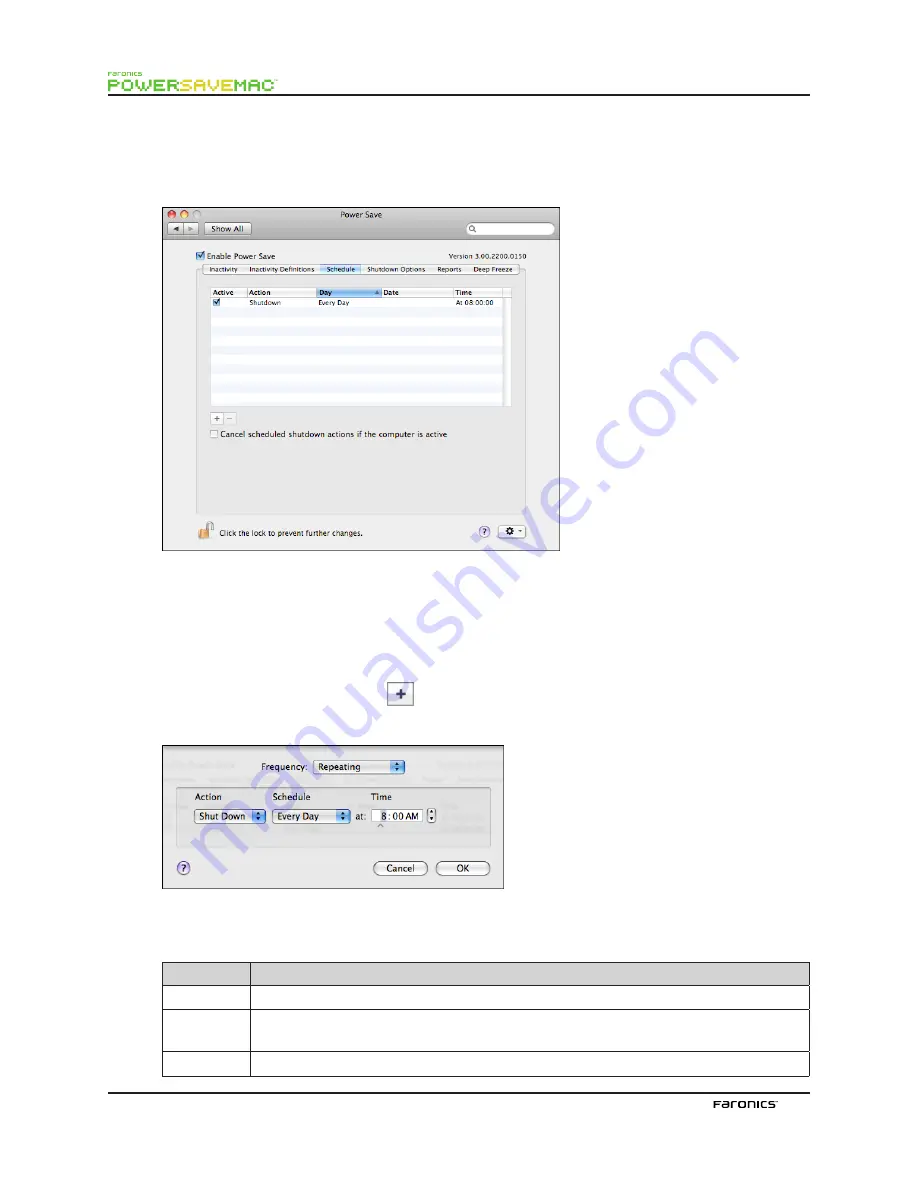
12
Schedule Tab
The
Schedule
tab is used to customize scheduled energy management tasks. All scheduled actions
appear in the scheduled action window as shown below:
Clear the corresponding checkbox under the
Active
column to render any scheduled shutdown action
inactive.
Select
Cancel scheduled shutdown actions if the computer is active
to prevent scheduled actions from
occurring if the computer is active (in accordance with the designated Inactivity Definitions).
Creating or Modifying a Scheduled Action
To add a scheduled action, click the
icon and choose the type of action required. The following
configuration screen appears:
From the
Frequency
drop-down menu, select if this action will repeat or is a one-time only action. For
Repeating
actions, choose from the available options:
Item
Options
Action
Choose from the following action items:
Start Up
,
Shut Down
,
Wake,
or
Sleep
Schedule
Choose from the following schedule:
Every Day
,
Weekdays
,
Weekends
, or a single
specified day of the week
Time
Choose a specific time of day for the action to occur













































