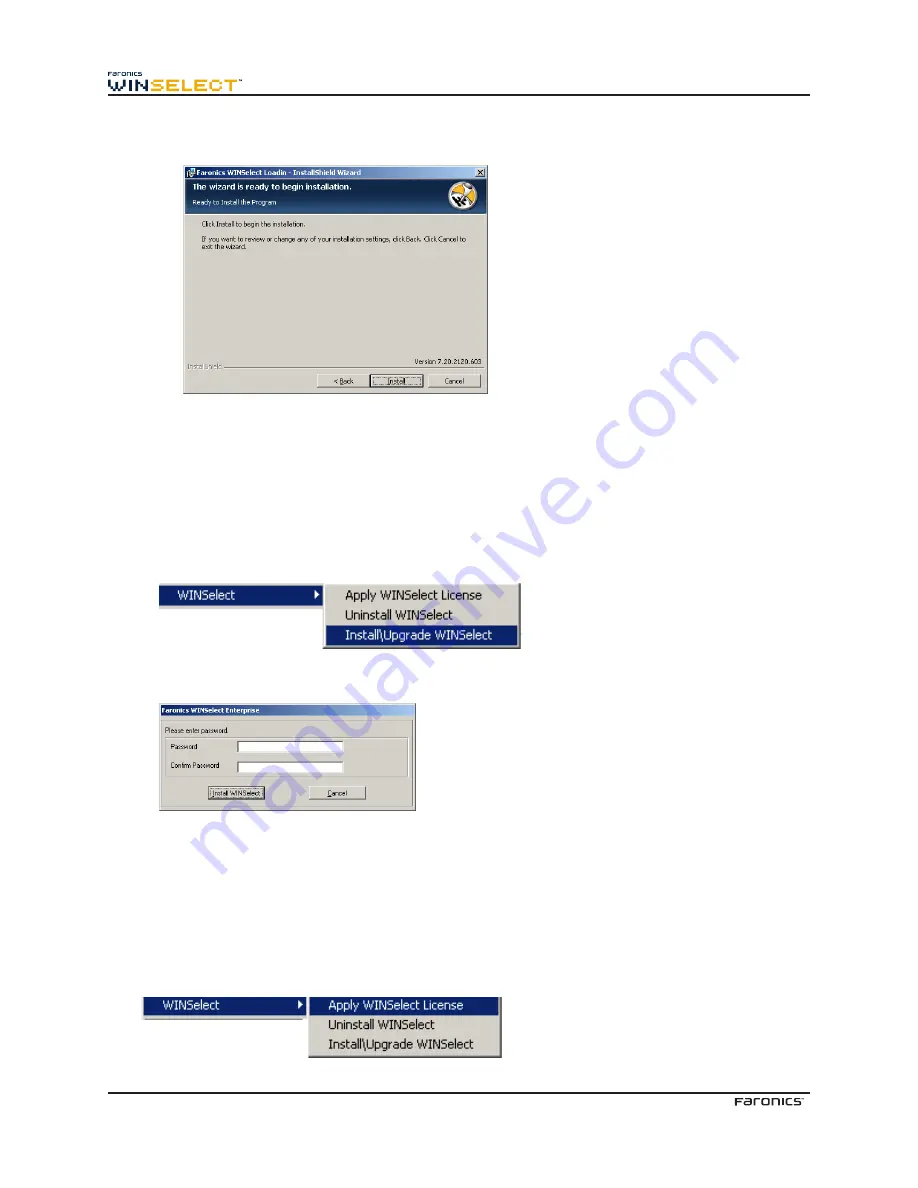
10
4. Click
Install
to complete the installation.
An immediate Faronics Core Console restart is recommended following installation.
Installing/Upgrading WINSelect on a Workstation via Faronics Core Console
You can install WINSelect on a workstation via Faronics Core Console. If you recently purchased an
upgraded version of WINSelect, you can upgrade via Faronics Core Console.
To install/upgrade WINSelect, select a single workstation or multiple workstations, click
Configure
Workstations
in the right pane and select
Advanced
>
WINSelect>Install/Upgrade WINSelect.
The WINSelect dialog appears. Enter and confirm the Password. Click
Install WINSelect
.
Applying the License on a Workstation via Faronics Core Console
If you are using the evaluation version of WINSelect, you can apply the license and convert it to a full
version.
To apply license, select a single workstation or multiple workstations, click
Configure Workstations
in
the right pane and select
Advanced
>
WINSelect>Apply WINSelect License.











































