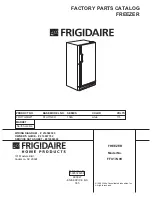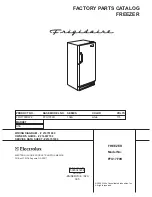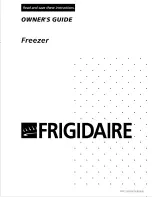4000 Series
Page
18
of
41
3460006-17_serial series 5000000
Control Security:
The Watlow control write security can be set to disable all functions from the Watlow controller front
panel. Please refer to the Watlow controller manual for detailed instructions. When write security is
set to the highest write security level (level 0), configuring of the control system and profiling must be
accomplished using the USB port supplied on the front of the control panel and the Watlow
Configurator® software with the supplied USB cable.
The Watlow Controller Support Tool on the included flashdrive or the included manual may be used
for a thorough understanding of the control system. The control used is Model PM8.
There are two over-temperature alarms programmed into the 4000 series unit. If the control probe
reaches a temperature above 45C, or if the evaporator reaches a temperature of 65C. In either case,
the unit will automatically shut down and an alarm message will be displayed across the front of the
Watlow controller. The following steps must be followed in order safely to clear these alarms.
Step 1: Press the “Cycle Stop” button on the control panel
Step 2: Turn the power switch to the off position
Step 3: Open the door on the front of the unit for at least 5 minutes. (This step is to cool down the
evaporator coil to below 60C, depending on ambient temperatures this cool down time may vary)
Step 4: Turn the power switch to the on position. If the evaporator coil has cooled sufficiently, the error
will have cleared and the unit can go back into normal operation.
If the error has not cleared, turn the unit off and open the door to let the unit cool further.
7.0 Modifying or Creating Profile:
Programming the 4000 series Rate Chamber
There are two ways to interface with the 4000 series main operations Watlow PM8 controller. The first
option is the use of the controllers front mounted keys to access operations menus. The second, and
recommended option, is to use a Windows computer and the Watlow provided software EZ-Zone
Configurator.
Installing and interfacing with the 4000 series using EZ-Zone Configurator 6
Two pieces of software need to be downloaded and installed on the windows computer to interface
with the Watlow controller inside of the 4000 series unit. Watlow EZ-Zone Configurator Version 6 and
the FTDI USB driver for the USB to RS485 conversion cable inside of 4000 series unit. The included
thumb drive has installation files for both of these pieces of software. Below are also links to download
the installation files from the internet.
Watlow EZ-Zone Configurator Version 6.1 Download:
http://www.watlow.com/products/Controllers/Software/EZ-ZONE-Configurator-Software
It is important to only use the most up to date version of EZ Zone configurator, Version 6.1 as of this
manuals printing. If an older version is used, programming parameters will not be loaded into the unit
correctly causing unwanted unit operation.