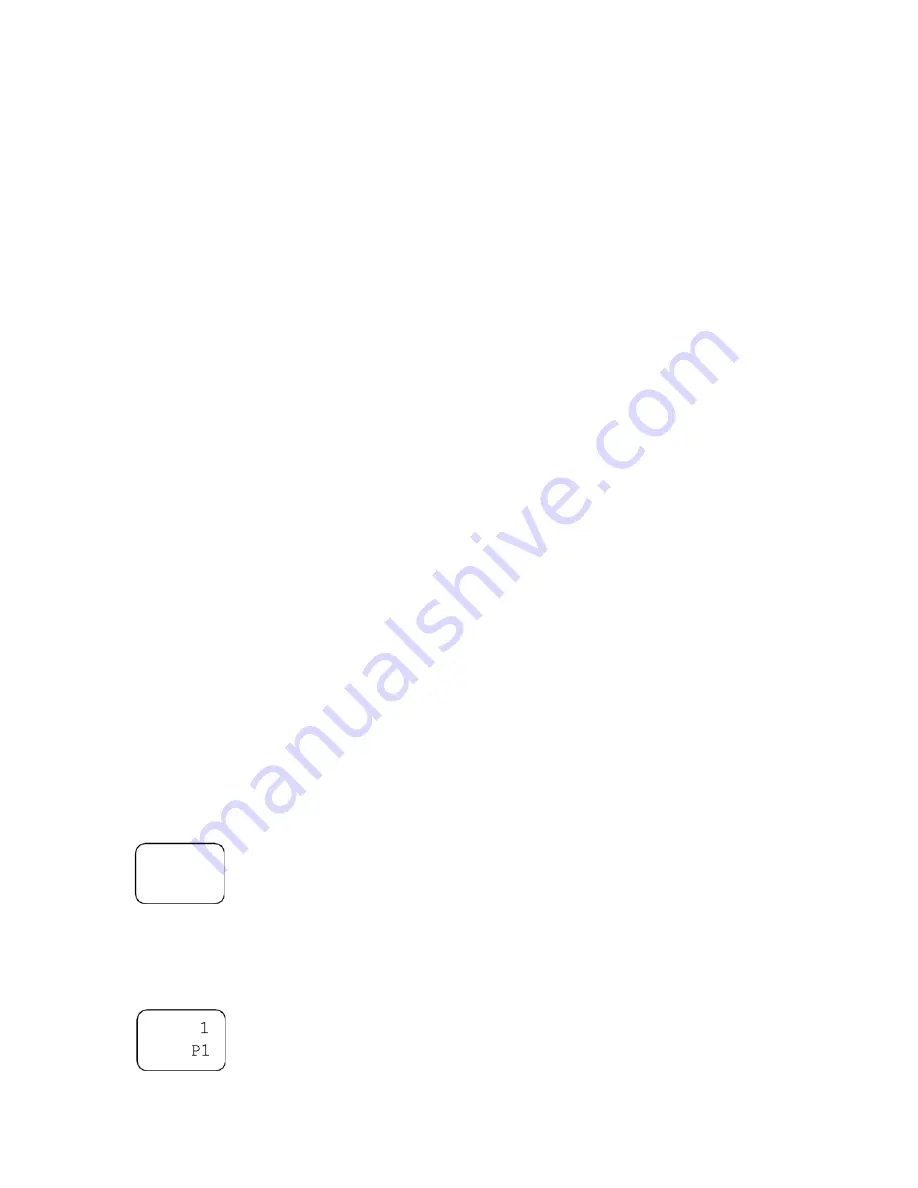
4000 Series
Page
31
of
41
3460006-17_serial series 5000000
Profile 1 step 9: hold at -5C indefinitely or until stop is pressed. Event 1 must be On. This turns on the
compressor and internal circulation fan. Event 2 must be On. With Event 1 and 2 on the Cycle
Complete indicator will be flashing and the Cycle Running indicator will be on.
Pressing Stop initiates a compressor pump down cycle, turns off the control outputs and extinguishes
the green Cycle Running and Cycle Complete indicators.
Modifying or creating a profile via the Watlow control panel pushbuttons
Note Modifying or creating a profile will over write the existing profile. Mode Switch Profile 1 must start
on (Watlow Profile 1 Step 1), Mode Switch Profile 2 must start on step (Watlow Profile 2 step 11) and
Mode Switch Profile 3 must start on (Watlow Profile 3 Step 21) to operate properly. Event 1 must be
set to on when modifying or creating a profile, 37 total steps may be used. The last step in a profile
should be a wait event (W.E) 1 this will allow the unit to hold the last step indefinitely until the stop
button is pressed, at which time all control functions will stop. Step 38-40 are reserved for defrost the
defrost profile.
From figure 5.2 the following keys will be used to create a profile.
1.
Infinity key
2.
Advance key
3.
Up Arrow key
4.
Down Arrow key
The following step types are available in the profiling page. A step that cannot be used on this unit
is Wait for Both.
1.
UStp:
Unused Step
2.
End:
End Step
3.
JL:
Jump Loop Step
4.
Cloc:
Wait for Time
5.
W.bo:
Wait for Both
6.
W.Pr:
Wait for Process
7.
W.E:
Wait for Event
8.
SpAH:
Soak
9.
Ti:
Time
Access the profile setup page by pressing the advance key for 3 seconds or until the display shows
upper display
lower display
The P1 indicates profile 1. Prof indicates profile selection menu options are 1 through 4 using the
arrow keys. Always start the profile using Profile 1.
Press the advance key once.
upper display
lower display
P1
ProF











































