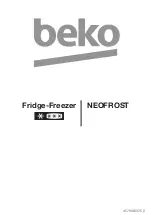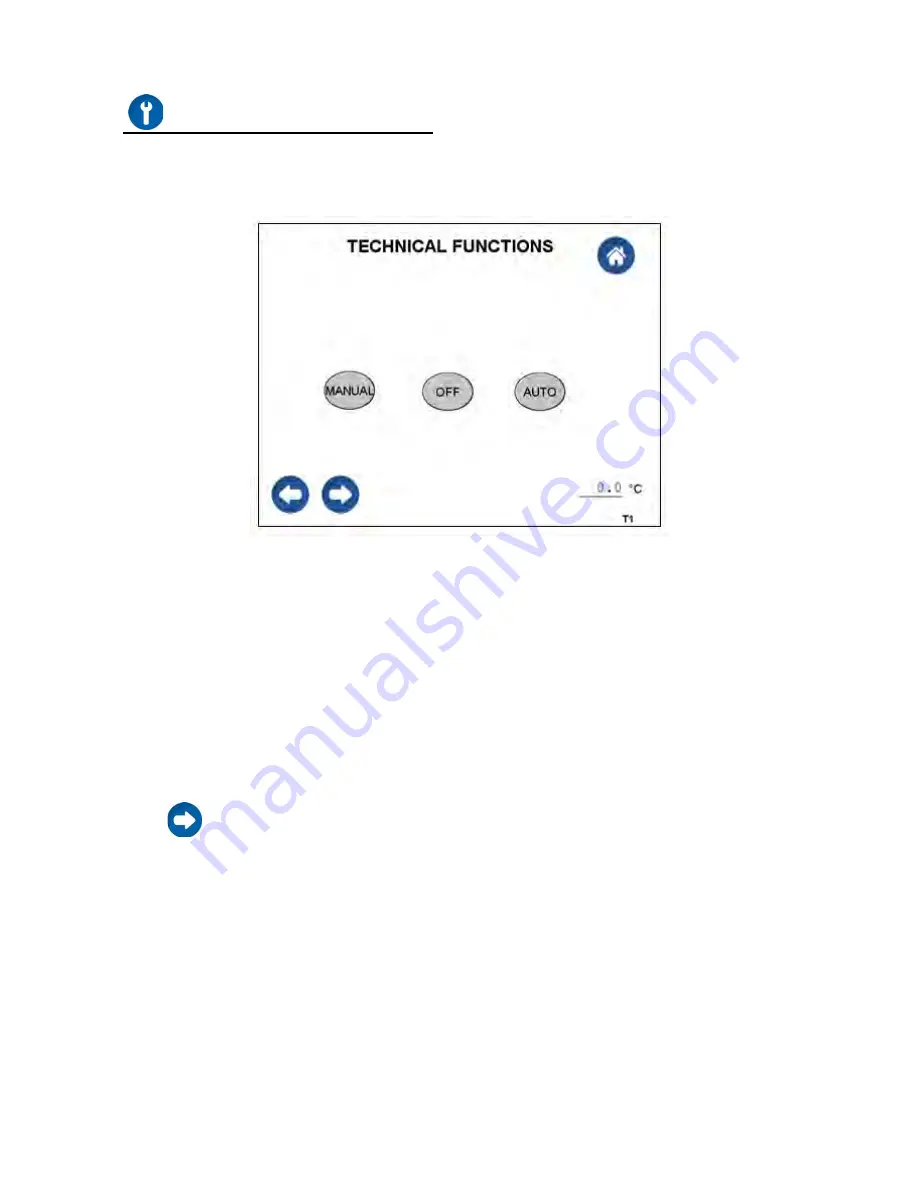
Model ULC Series
06012021ULC,Rev i
Page 26 of 54
e.
Technical/Service Screens
TECHNICAL 1:
Note: Manual, OFF and Auto modes require Administrator privileges to access
MANUAL BUTTON
: Touch the “Manual” button to enter Manual mode. This mode allows
individual manual On/Off operation of the various components of the system.
OFF BUTTON
: Touch the “Off” button to turn Off operation of the system. There will be no
cooling or other functions from this system.
AUTO BUTTON
: Touch the “Auto” button to place this system into Auto mode. The system will
now automatically alternate between Primary and Standby modes and will perform automatic
Defrosts as programmed.
Press
to go to the next Technical screen