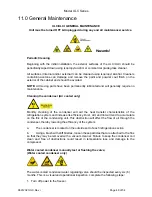Model ULC Series
06012021ULC,Rev i
Page 37 of 54
A keypad will be displayed. Enter the username and press ENT.
--
Lower
Case
A B C D E F
BS
G
H I J K L
CLR
M N O P Q R
CAN
Num
&
Sign
S T U V W X
ENT
Y Z
SP
<CUR
>CUR
Note:
There are selection buttons on the left side of the keypad for lower case or numbers and
symbols.
Touch the Password area. A keypad will be displayed. Enter the Password and press ENT.
Next, assign security levels to the account.
Press the “Change” button to go to the Security Group screen.
Select the Security level for the user. The various security levels are described under Security
Group Descriptions.
After selecting the security group, press the Close button to return to
the accounts screen.
Gr.
1
~
5
Gr.
6
~
10
Gr.
11
~
15
Close
Gr.1 Administrator
Gr. 2
Operator
Gr. 3
Reader
Gr. 4
Engineer
Gr. 5
Factory