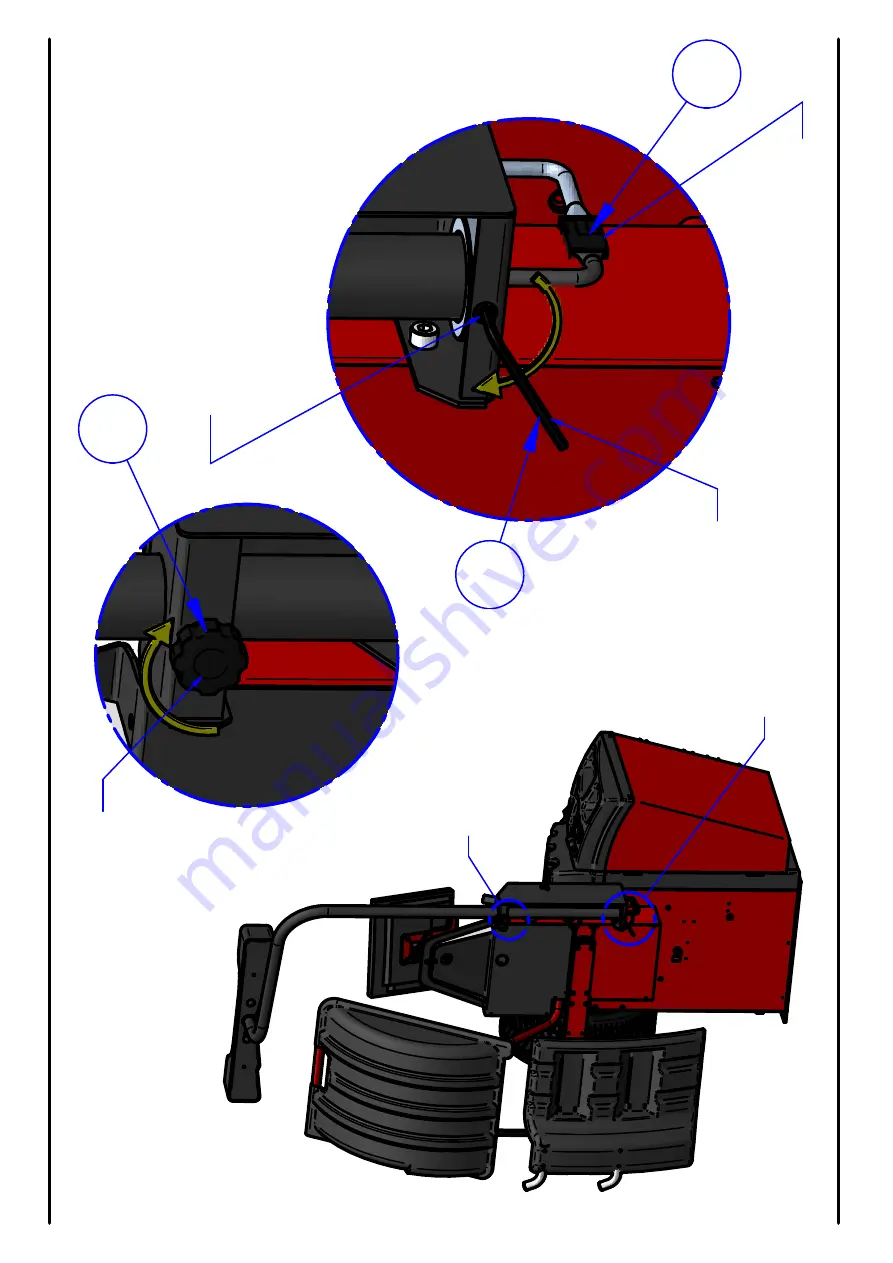
F
A
S
E
P
2
0
0
0
s
rl
D
a
ta
:
2
7
/1
1
/1
3
P
a
g
.2
d
i
2
E
6
1
1
.x
x
x
-
I
s
tr
u
z
io
n
i
d
'I
n
s
ta
lla
z
io
n
e
E
q
u
ili
b
ra
tr
ic
e
V
6
4
4
.G
3
.x
x
x
-
(
P
re
p
a
ra
ti
o
n
f
o
r
u
s
e
)
-
R
e
v
.
R
0
B
D
E
T
T
A
G
L
IO
B
C
D
E
T
T
A
G
L
IO
C
4
5
6
A
c
c
e
rt
a
rs
i
c
h
e
l
a
p
u
n
ta
d
e
l
g
ra
n
o
s
i
a
c
c
o
p
p
i
c
o
n
l
a
s
v
a
s
a
tu
ra
s
u
l
tu
b
o
e
b
lo
c
c
a
re
/
M
a
k
e
s
u
re
t
h
e
t
ip
o
f
th
e
s
c
e
e
w
m
a
te
w
it
h
t
h
e
f
la
re
o
n
t
h
e
t
u
b
e
a
n
d
b
lo
c
k
C
h
ia
v
e
a
b
ru
g
o
la
d
i
4
/
A
lle
n
k
e
y
4
C
o
n
n
e
tt
e
re
i
l
c
a
v
o
/
c
o
n
n
e
c
t
th
e
c
a
b
le
B
lo
c
c
a
re
/
l
o
c
k





















