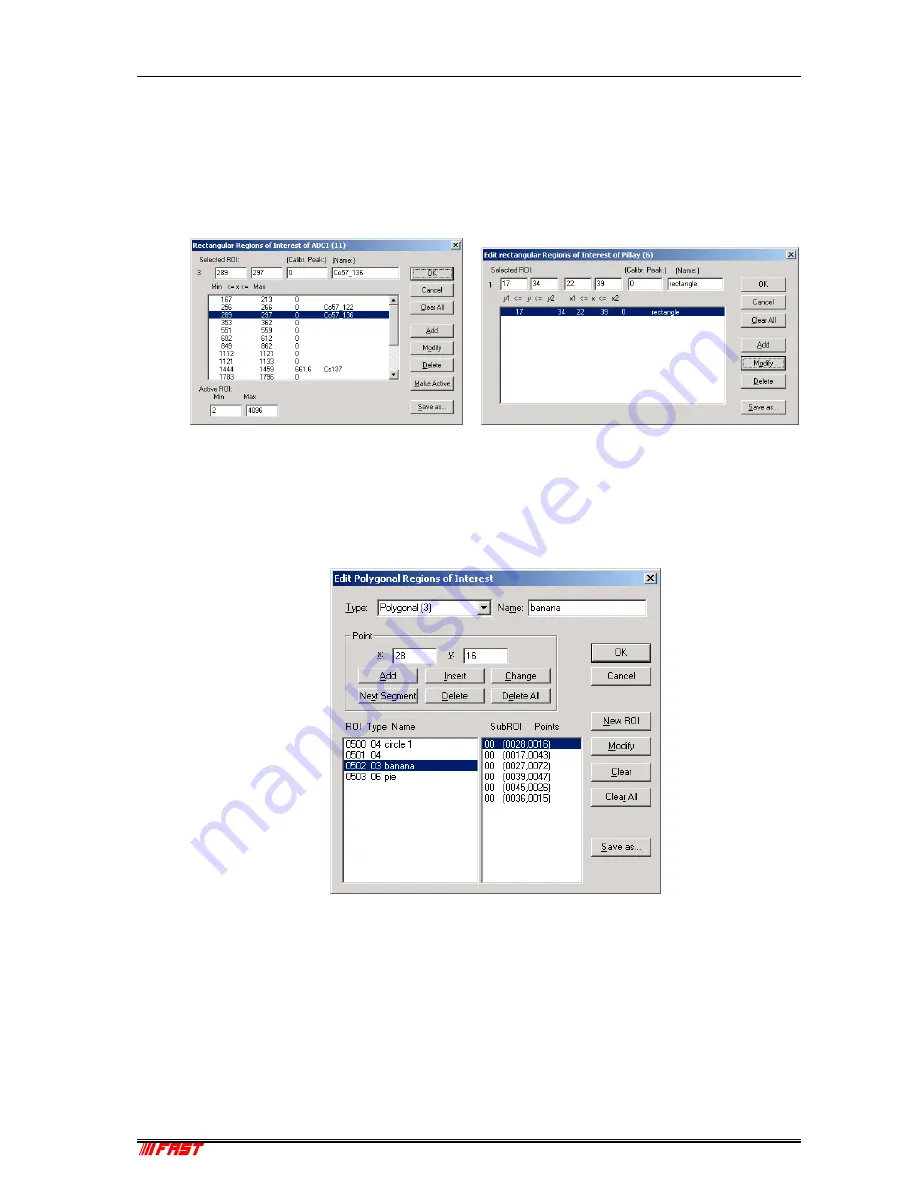
MPANT Software
ComTec GmbH
6-7
can be entered here. A ROI can be edited and added to the list. It can also be made to the „Active
ROI“, that is the special ROI that is used by the server program to calculate the events within this
ROI and look for an event preset. The ROI list can be cleared and it can be written into a file with
extension .CTL, which can be directly loaded into the server to restore the ROI list.
Clicking on it in the ROI list can change the selected ROI. In the MPANT spectrum display the
total and net sum of the selected ROI is displayed.
ROI names are implemented. The name can be entered in the ROI editing dialog. Press "Modify"
to insert a new name from the edit field of the selected ROI into the list.
For polygonal, circular, annular and pie ROI's there is a special dialog to select and edit all the
parameters. The ROI definition parameters can be saved into a .CTL file and reloaded using the
File menu like any control file. Note that the selected ROI can be advanced in any activated
spectra display by pressing the "+" and "-" key from the numeric keypad.
Fig. 6.5: Slice and rectangular ROI Editing dialog box
Fig. 6.6: Polygonal ROI Editing dialog box
















































