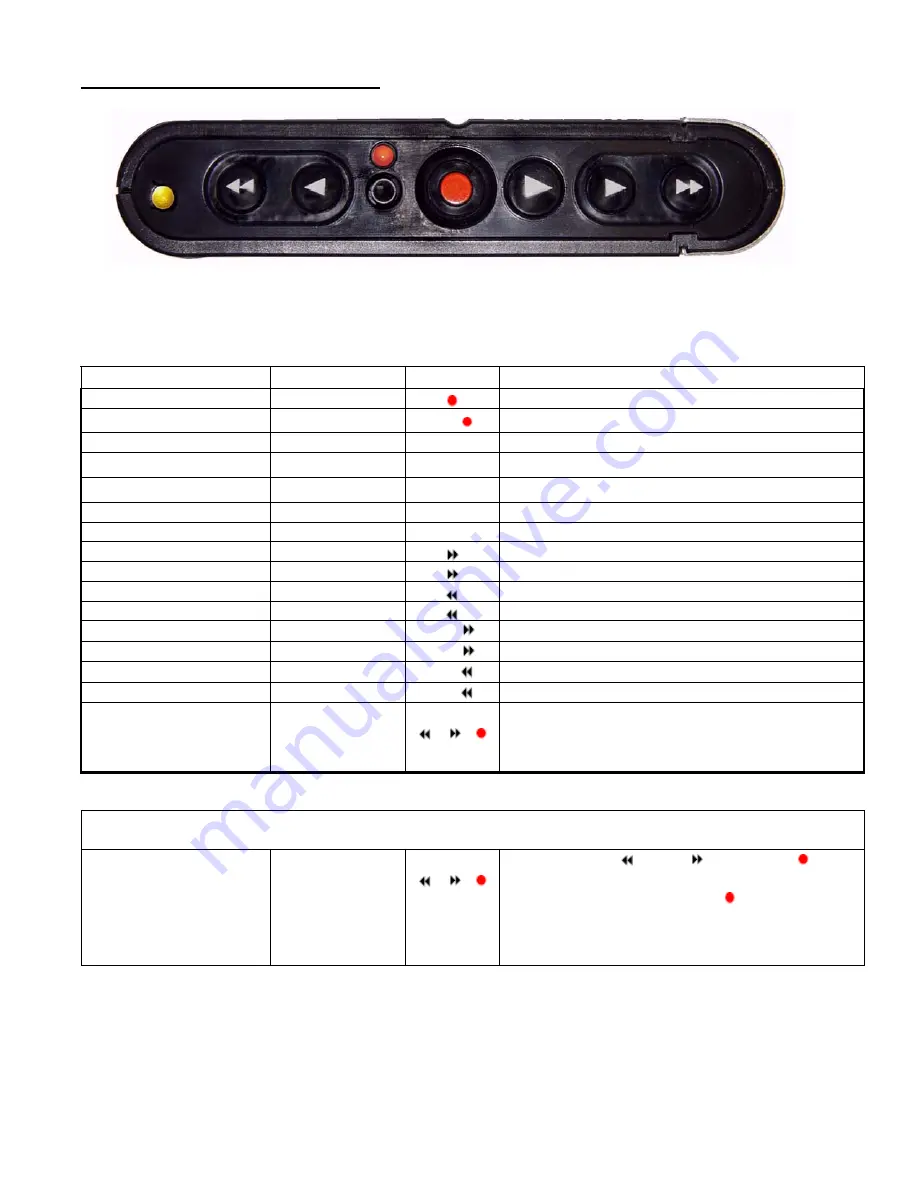
Mini DVR Pro
™
Manual, Fast Forward Video, Inc.
6
Front Bezel Buttons and Functions
PASS-THRU:
The red LED to the left of the record button will flash once per second indicating that it is
in digital pass-thru mode, which indicates it is record ready.
Pushbutton Operation
Function Req.
State
Keys
Notes
Start Record
Any but Record
Stop Record
Record
►
+
Hold Play/Stop and tap Record
Change to Pass-Thru
Play or Stop
◄
+
►
Simultaneous
Play forward – 1x
Stop
►
Pause Play
►
Step Fwd 1 frame
Play or Stop
►
Step Rev 1 frame
Play or Stop
◄
Seek start next clip
Play or Stop
Seek to end
Play or Stop
Hold for ½ second
Seek start previous clip
Play or Stop
Seek to beginning
Play or Stop
Hold for ½ second
Scan Fwd – 5x
Play
≠
5x
►
+ Simultaneous
Scan Fwd – 30x
Play = 5x
►
+ Simultaneous
Scan Rev – 5x
Play
≠
-5x
◄
+
Simultaneous
Scan Rev – 30x
Play = -5x
◄
+
Simultaneous
Clear Disk
Any but Record
+ +
Keys pushed and held in order
(with 1 second
between each button press),
released
(LED flashes
Red and Green quickly),
and repeated once
. LED
should Stop while clearing disk, then flash Red.
Function changed in July 11, 2005 firmware.
Click Rev. button in DVR Master software to see firmware revision date.
Clear Disk
Any but Record
+ +
Push and hold
, then
, then press
and
release all three (LED flashes red and green
quickly), then press and hold
for 5 seconds.
LED will flash fast red, until last two seconds of
format - it changes to fast green blink. Returns
to slow red blink when ready to record.
































