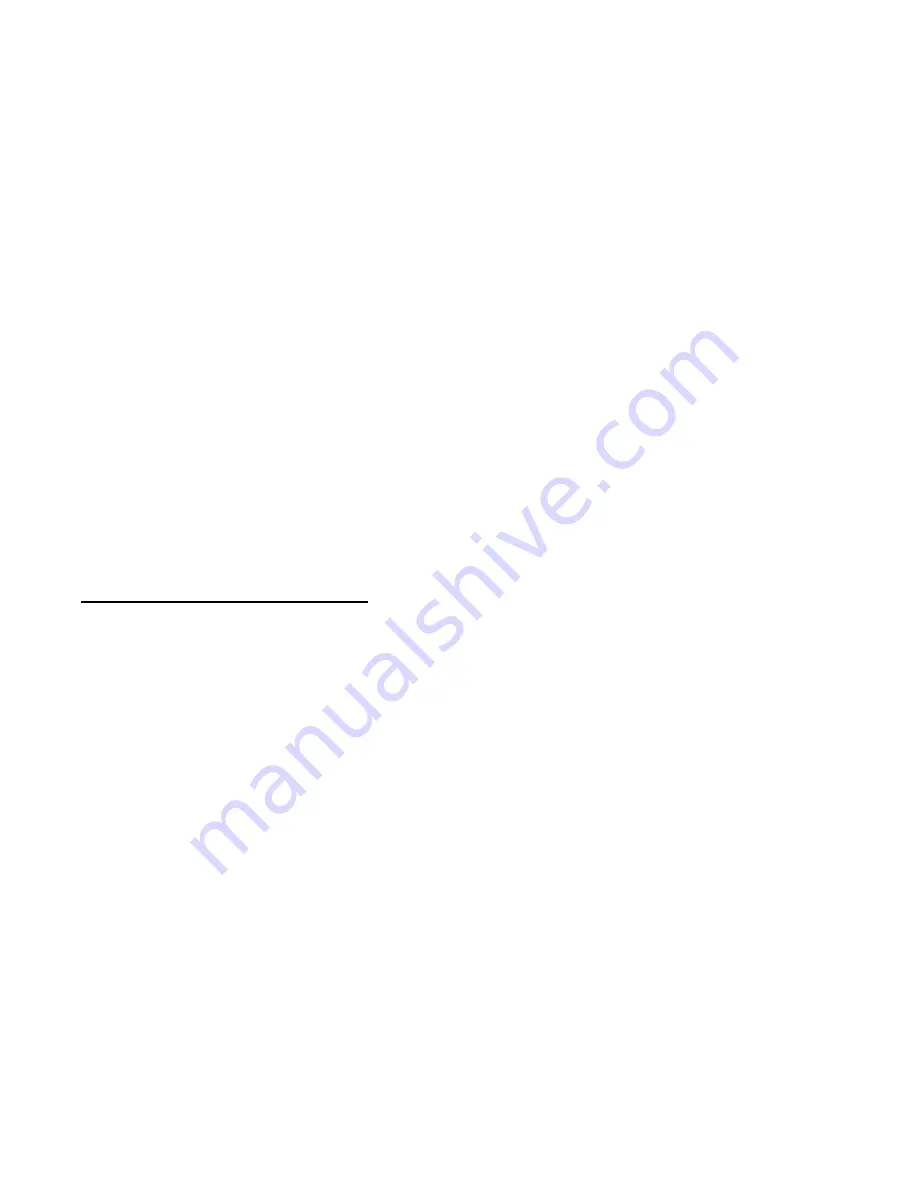
NDT 200
™
Manual, Fast Forward Video, Inc.
12
Variable Speed Playback (Selected Speeds)
– Selectable Fixed speeds settings are 6,12, 24, 25, 30,
33, 60, 90, 120, 150, 180, 240 frames per second. Video played recorded at 30fps and played at 6fps
will play 5 times faster than normal. The same video played at 150fps will play at 1/5 speed.
Variable Speed Playback (Fully Variable)
– The fully variable feature allows the user to increment or
decrement the setting to play at any desired integer frames per second.
Real-Time Clock
– Allows user to have Time/Date stamps on video files or to have Time or Date in
Overlay on video to be viewed in QuickTime.
User Data Fields
– (4) Fields for users to add character information to be included in an overlay on the
video. (2) fields are (16) character length and (2) fields are (4) character length for a total of (40)
characters. Overlay must be ON for data to display on monitor during setup.
Data Overlay
– Allows user to destructively or non-destructively overlay Time, Date and/or User Data
from the User Data Fields into the video. Destructive overlay occurs when the overlay is ON during
recording. This is necessary to see the overlay when playing using QuickTime viewer. It is called
“destructive” because part of the video will be destroyed when the characters are written. This is
minimized when using the transparent background, but characters may not be visible if the video
background is very light. Non-destructive overlay occurs if overlay is Off during recording but On during
Playback on the DVR. The video is overwritten during play, but the overlay could be turned off and
replayed to see the original video undamaged.
NTSC-J
– Allows setting for video frame pixel resolution for the Japanese market.
Rear and Side Panel Connections
1.
USB Port – Type “B” on Rear Panel - Used for:
a. Serial Communications for configuration and control.
b. Access video files from hard drive. (When connected to PC & software enabled).
2.
Power Connector - +7V to +40Vdc.
3.
Composite Video – In (Top)/ Out (Bottom) – Standard RCA connectors
4.
Audio – Left Channel - In (Top)/ Out (Bottom) – Standard RCA connectors
5.
Audio – Right Channel - In (Top)/ Out (Bottom) – Standard RCA connectors
6.
Y/C Video – In (Left)/ Out (Right) – Standard S-VHS connectors
7.
Trigger Input – 3.5mm Stereo jack - Tip = Record Trigger; Ring = LED output; Shank = GND.
1
2 3
4
5
6



































