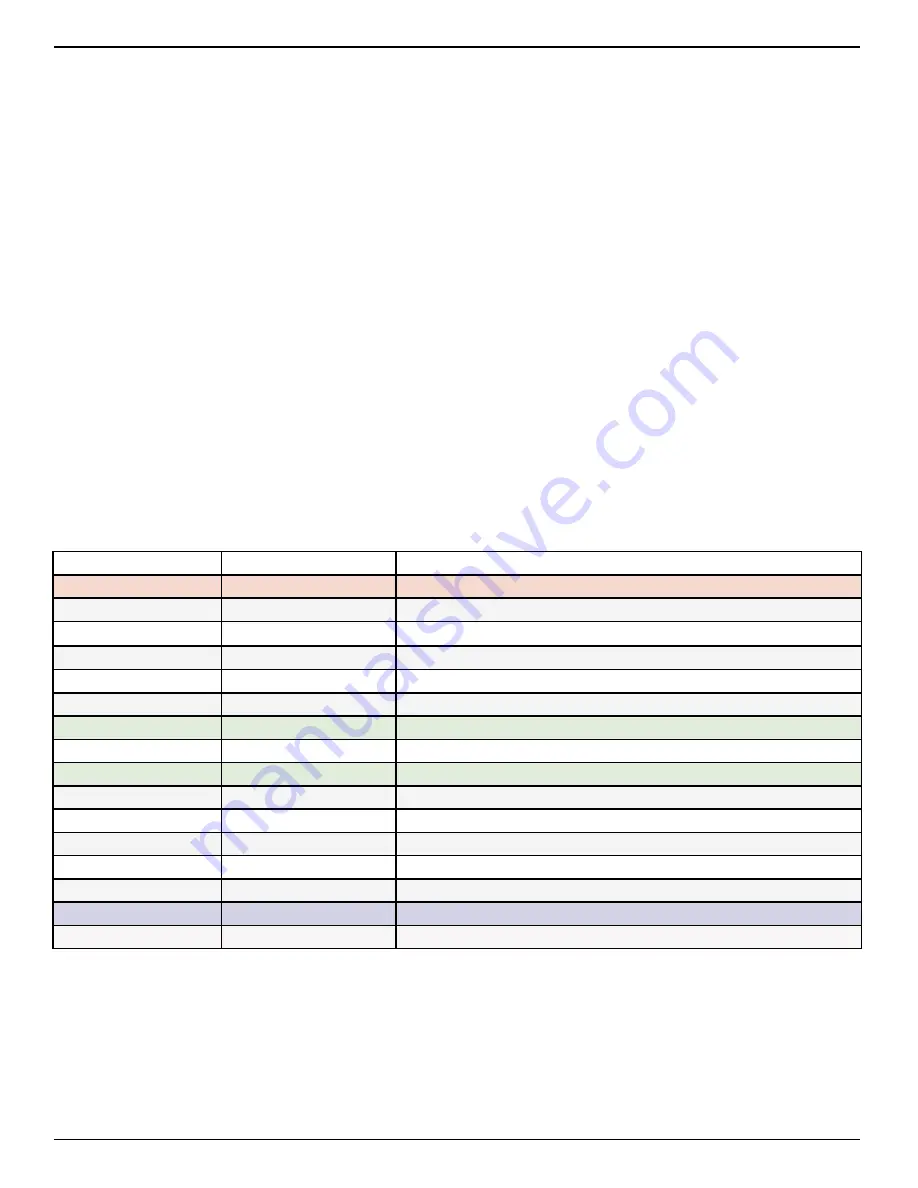
IL3 User’s Guide
page 10
11S-3002B
USB Port
The IL3 will act as a
Host
to any USB mass storage device connected at the USB port. (See “IL3 Side
Views” on page 5.) Image data may be saved to these devices.
USB-On The Go!
The USB-OTG port allows the camera to be connected as a slave to any PC using a USB-A to USB-
Micro-B cable. Once connected via the IL3’s OTG port, any mass storage device on the camera can be
accessed by the PC. This includes an SD-Card, Solid State Drive, or thumb drive in the USB port. To use
this option:
1. Power up the camera.
2. Install thumb drive and/or SD-Card in the camera.
3. Attach the camera to the PC via the camera’s USB-OTG port, which is next to the SD-Card slot
on the side of the camera. (See ) As each device is located by the PC an Autoplay window on the
PC will open. This is a very simple way to transfer image data to a PC. This is for file access only--
there is no way to control the camera via USB-OTG.
When you are finished, you need to eject the media from the PC. Click on the “Safely Remove
Hardware and eject Media” icon on your computer’s task bar and select “Eject Fastec Camera.”
Note: Any device that is connected to the camera
after
the camera and PC are connected will not be
seen by the PC.
Target Drive(s)
Functions
FasMotion Utilities:
Storage/Explore
PC SSD/USB/SDHC Move, Copy, Delete, Batch, Convert to AVI, Load CAP, review metadata
Storage/Format
SSD/USB/SDHC
Format drive
Review/Save
PC SSD/USB/SDHC Save image Data from Internal High-Speed Memory, Load CAP file
Record Still
PC SSD/USB/SDHC Save a single still Image
Autosave
PC SSD/USB/SDHC Autosave image Data from Internal High-Speed Memory
PC via Gig-E Connection:
Explore
SSD/USB/SDHC
Open, Copy files, multiple files, directories From IL3 to PC only
Web Application:
Storage/Browse
SSD/USB/SDHC
Move, Copy, Delete (1 file at a time), review metadata of Image files
Storage/Format
SSD/USB/SDHC
Format drive
Review/Save
SSD/USB/SDHC
Save image Data from Internal High-Speed Memory
Record Still
PC SSD/USB/SDHC Save a single still Image
Autosave
PC SSD/USB/SDHC Autosave image Data from Internal High-Speed Memory
PC via USB-OTG:
Explore
SSD/USB/SDHC
Copy files and directories to and from IL3
Table 2-3:
IL3 Mass Storage Functionality
















































