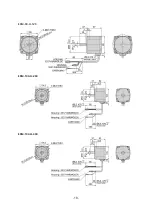-8-
ur.
Cautions when using low temperature environment.
When an ambient temperature is low, since the load torque may increase by oil
seal or viscosity increment of grease used in the gearhead, the output torque
may decrease or overload alarm may generate. However, as time passes, the oil
seal or grease is warmed up, and the motor can be driven without generating
and overload alarm.
Noise elimination measures
Porovide noise elimination measures to prevent a motor or drive malfunction
casued by external noise. For more effective elimination of noise, use a shielded
I/O cable or attached ferrite core if a non-shielded cable is used.
• Repairing and checking
Warning
Stop to supply power to the main circuit and wait sufficient time before
checking or repairing this Ezi-SPEED
Electricity remaining in the condenser may cause of electric shock.
Do check and repair after a minute.
Do not change cabling while power is being supplied.
Otherwise, the user may get injured or the product and machine may get
damaged.
Do not reconstruct the Ezi-SPEED
Otherwise, an electric shock may occur or the product and machine get damag
ed. And the reconstructed product cannot get after service.
Conduct insulation resistance measurement or dielectric strength test
separately on the motor and the drive.
Conducting the insulation resistance measurement or dielectric strength test
with the motor and drive coneected may result in damage to the product.
Grease prevent measures
A small amount of grease may come out from the gearhead. If there is concern
over possible environmental damage resulting from the leakage of grease,
install an oil tray or similar prevention deivce. Oil leakage may lead to problem
in customer’s equipment or products.
Summary of Contents for Ezi-SPEED ESD-30-C
Page 1: ......
Page 9: ...9 2 Characteristics 2 1 Part number...
Page 15: ...15 3 2 Dimensions 30W 60W 120W Drive 200W 400W Drive...
Page 18: ...18 ESM 90 H 120 ESM 104 H 200 ESM 104 H 400...
Page 19: ...19 4 3 Characteristics of motor torque 30W 60W 120W...
Page 20: ...20 200W 400W...
Page 63: ...63 8 2 Setting and 7 segments display 1 Monitor mode...
Page 64: ...64 2 Input Output setting mode...
Page 65: ...65 3 Parameter setting mode 1page...
Page 66: ...66 3 Parameter setting mode 2page...
Page 67: ...67 3 Parameter setting mode 3page...
Page 68: ...68 3 Parameter setting mode 4page...
Page 69: ...69 4 NVM saving mode...