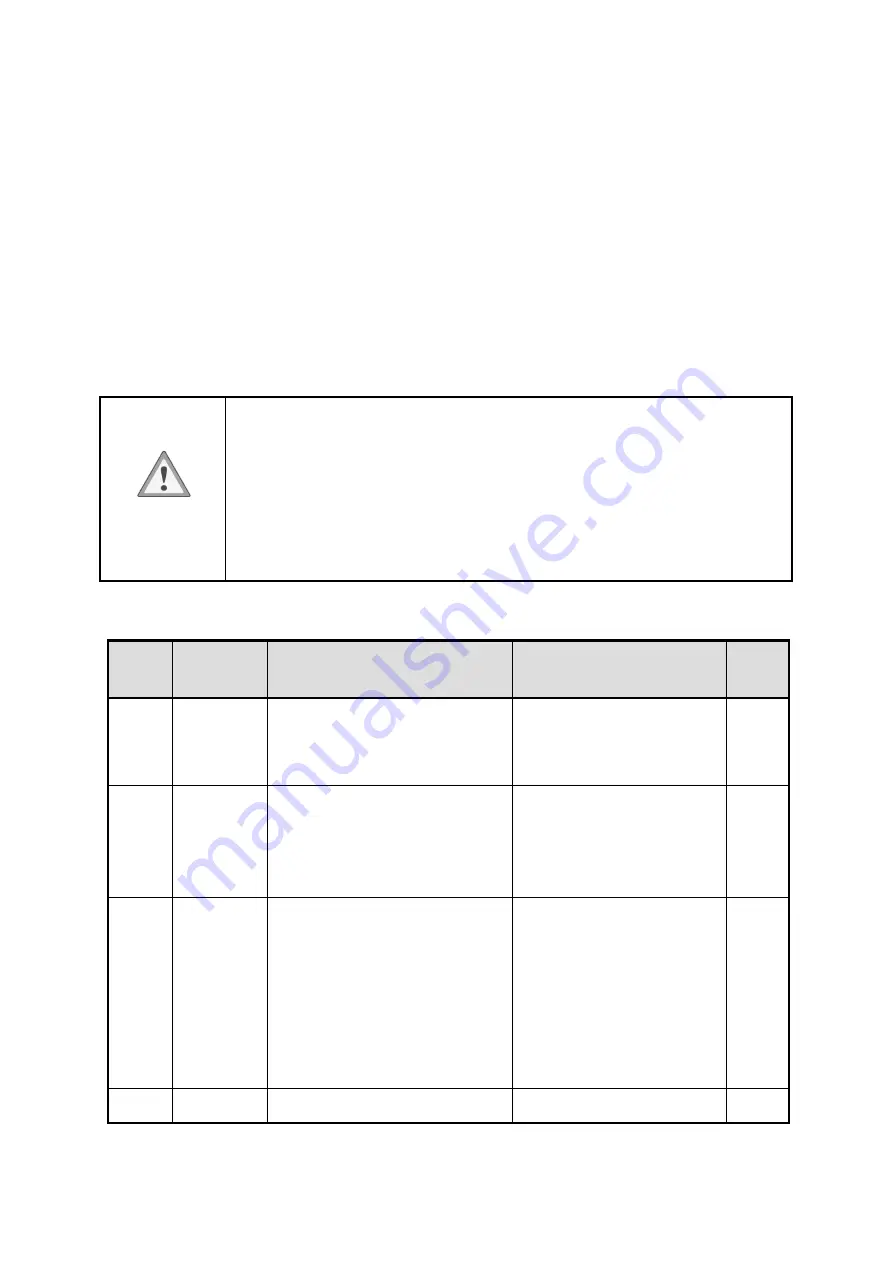
-81-
10. Troubleshooting and remedial actions.
10.1 Alarm
If a protective function is activated and an alarm is generated, the motor will “E.STOP” and motor
shaft is free status. At the same time, the alarm code is displayed. The alarm type can be checked
by the alarm code.
Attention
• Cycle the power to reset the overcurrent and EEPROM(Electrically Erasable
Programmable Read-only Memory) error alarms. When cycling the power, turn
off power and wait for minimum 1 minute before doing so. If the product can
not operate properly after the power is cycled, the internal circuit may be
damaged. Contact your nearest sale office.
•
The motor stops instantaneously at the time of external stop(At.Et). After the
motor is stopped, the motor shaft is free status.
•
Alarm list
Alarm
code
Alarm type
Cause
Remedial action
Alarm
reset
[AL.--]
Alarm
recode
delete
-
-
-
[AL.UV.]
Under
voltage
The power supply voltage became
lower than approximately 60% of
the rated voltage
1. Check the power supply
voltage
2. Check the wiring of the po
wer supply cable
Possible
[AL.OV.]
Over
voltage
1. The power supply voltage
exceeded approximately 120% of
the rated voltage.
2. Vertical drive (gravitational oper
ation) was performed or a load ex
ceeding the permissible load inert
ia was driven.
1. Check the power supply
voltage
2. If this alarm occurs during
operation, reduce the load or
make the acceleration/deceler
ation time longer.
.
Possible
[AL.OT.] Overheat The temperature inside drive
Review the ambient temperature.
Possible
Summary of Contents for Ezi-SPEED ESD-30-C
Page 1: ......
Page 9: ...9 2 Characteristics 2 1 Part number...
Page 15: ...15 3 2 Dimensions 30W 60W 120W Drive 200W 400W Drive...
Page 18: ...18 ESM 90 H 120 ESM 104 H 200 ESM 104 H 400...
Page 19: ...19 4 3 Characteristics of motor torque 30W 60W 120W...
Page 20: ...20 200W 400W...
Page 63: ...63 8 2 Setting and 7 segments display 1 Monitor mode...
Page 64: ...64 2 Input Output setting mode...
Page 65: ...65 3 Parameter setting mode 1page...
Page 66: ...66 3 Parameter setting mode 2page...
Page 67: ...67 3 Parameter setting mode 3page...
Page 68: ...68 3 Parameter setting mode 4page...
Page 69: ...69 4 NVM saving mode...













































