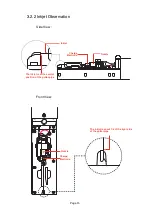2.6.4
INK SYSTEM
1. Flushing the nozzle blockage automatically.
2. After performing , open the printhead cover and use cleaning agent to clean the nozzle
manually. Refer to 4.4 Nozzle Cleaning for details.
3. It is used to control the pump, valve and other parts separately.
4. Used for cleaning umbilical , only for commissioning engineers to use when debugging.
5. It is used to quickly start the jet.
6. For quick stop inkjet without auto cleaning.
7. For setting the ink type, built-in B600, 601, A630, 680, 619, 669, 2630, 2631 and 630.
8. Used to set the ink viscosity, manual / auto optional;
9. Used to calibrate the standard reference pressure;
10. For the entire ink system cleaning, follow the on-screen instructions, refer to 4.7
System Cleaning;
11. Used to exhaust the air, usually for commissioning.
12. Open/Close the positive air to the printhead.
13. It is used to fill the mixer tank with ink to the OK level. It is used when the machine is
first time use. (F540/F560 without this option).
14. It is used to clean the umbilical. To perform this procedure, the nozzle connecting pipe
should be shorted.
15. Use for fill ink for F560Plus, (F540/F560 without this option).
Page
8
*
*