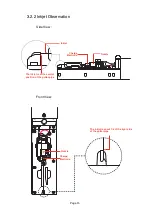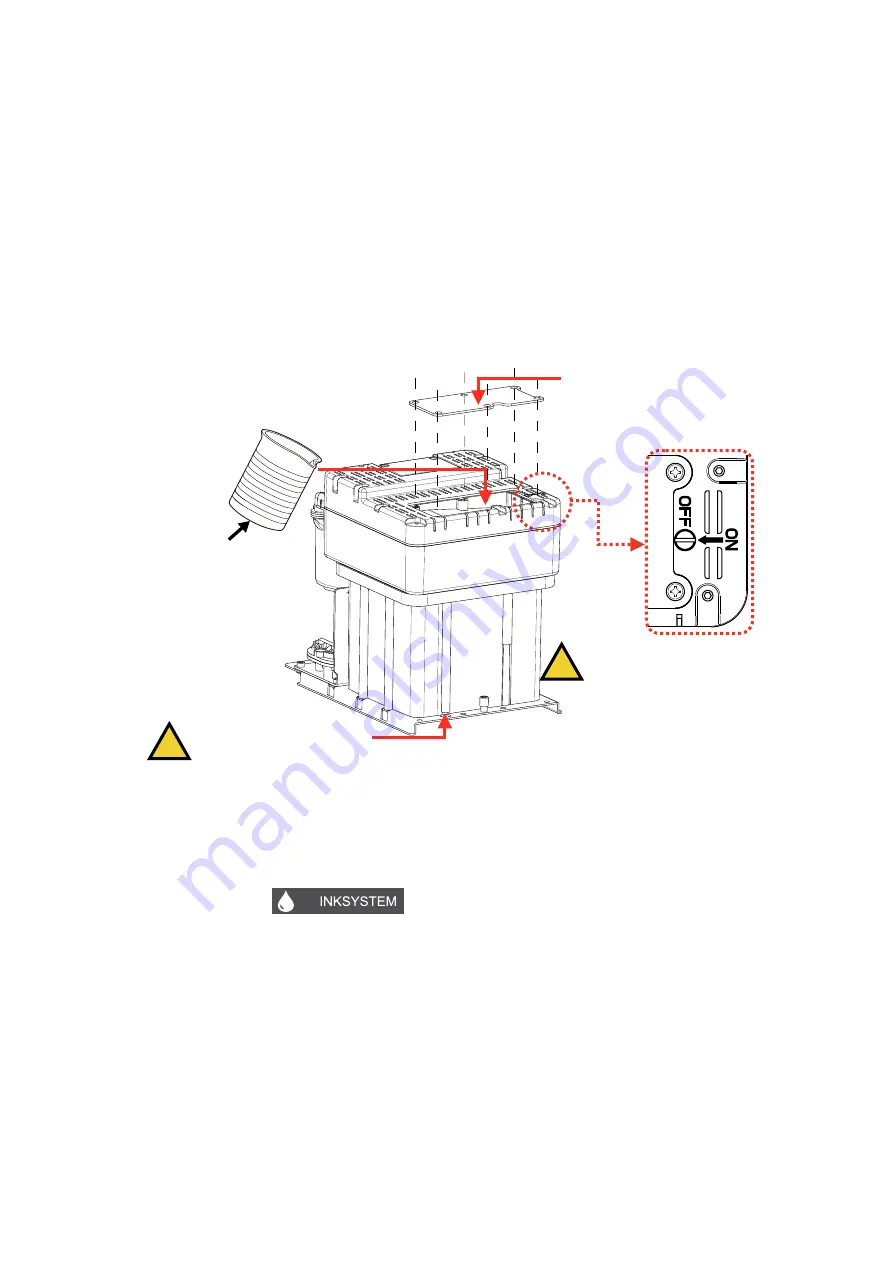
3. Printer Operation
3.1 Commission
(
For F540/560/560Plus
)
Printer needs to be filled with ink and exhaust air before use.
1. Open the lower cabin door, pull out the ink system, and fill 500-750ml of ink into the
mixer tank with a beaker in the order of
A. B.*
C. D., as shown in figure:
2. According to the label, install the correct ink and make-up cartridge to the correct
position, push the ink system into the cabin and close the lower cabin door .
3. Connect the printer to an appropriate power source and power on the printer .
4. Enter the
INK SYSTEM
menu and perform
E) Exhaust Air
program to complete
ink way priming. Screen prompt will advise when complete.
NOTE: Ink will come from
the gutter, place a catcher under the printhead.
5. Clean the printhead.
Page
13
* During normal use of the printer, the exhaust vent plug
A
needs to be removed, and the exhaust
air switch
B
needs to be opened , otherwise it will cause printer failure.
C
. Remove the lid of the condenser
(Installed back after filling)
A. Remove the exhaust
air plug
!
!
D
. Use a beaker to fill
500-750ml ink from the
condenser
B. The exhaust air switch must
be turned on before use.