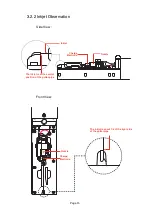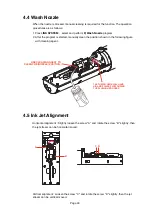4. After drawing, press the “
F1
" key to set the logo size, as shown in the following figure:
*
Press the
CUSTOM
button on this interface to pop up the Help window.
5.
Complete logo size setting, press
Enter
to confirm the size, press
F2
to save and exit.
Then it can be called and printed .
Additional remarks for setting logo size:
1. The default canvas size is 100 dots wide and 25 dots high;
2. Use. + key to rapidly move the box for setting logo size;
3. In message editor , press
F2
can call the user fields list .
Page
27