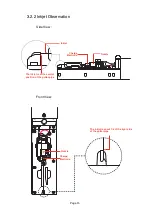2.6 Menu Analysis
2.6.1
PRINT DATA
1. It is used to select and recall the stored messages , which is equivalent to the “F2
Select Message” on the main screen.
2. Used to create and edit saved messages.
3. Used to set the default message parameters.
4. It is used to delete the messages stored in the printer.
5. It is used to copy the messages in the printer to the USB storage device.
6. It is used to copy the messages in the USB storage device into the printer.
2.6.2
USER FIELD
1. Used to create and edit saved user fields.
2. Used to delete user fields that have been stored in the printer.
3. Used to transfer the custom pattern in the printer to the USB storage device.
4. Used to copy the picture files (BMP monochrome) in the USB storage device into the
printer.
5. It is used to set the date and time code. For example, if January is printed as Jan, etc.,
in the time user field, the date and time code can be referenced by referring to a
specific letter, RR can refer to the year code, and SSS can refer to the month code, TT
can reference the day code, UU can reference the hour code, VV can reference the
minute code, some models do not include this function.
Page
6