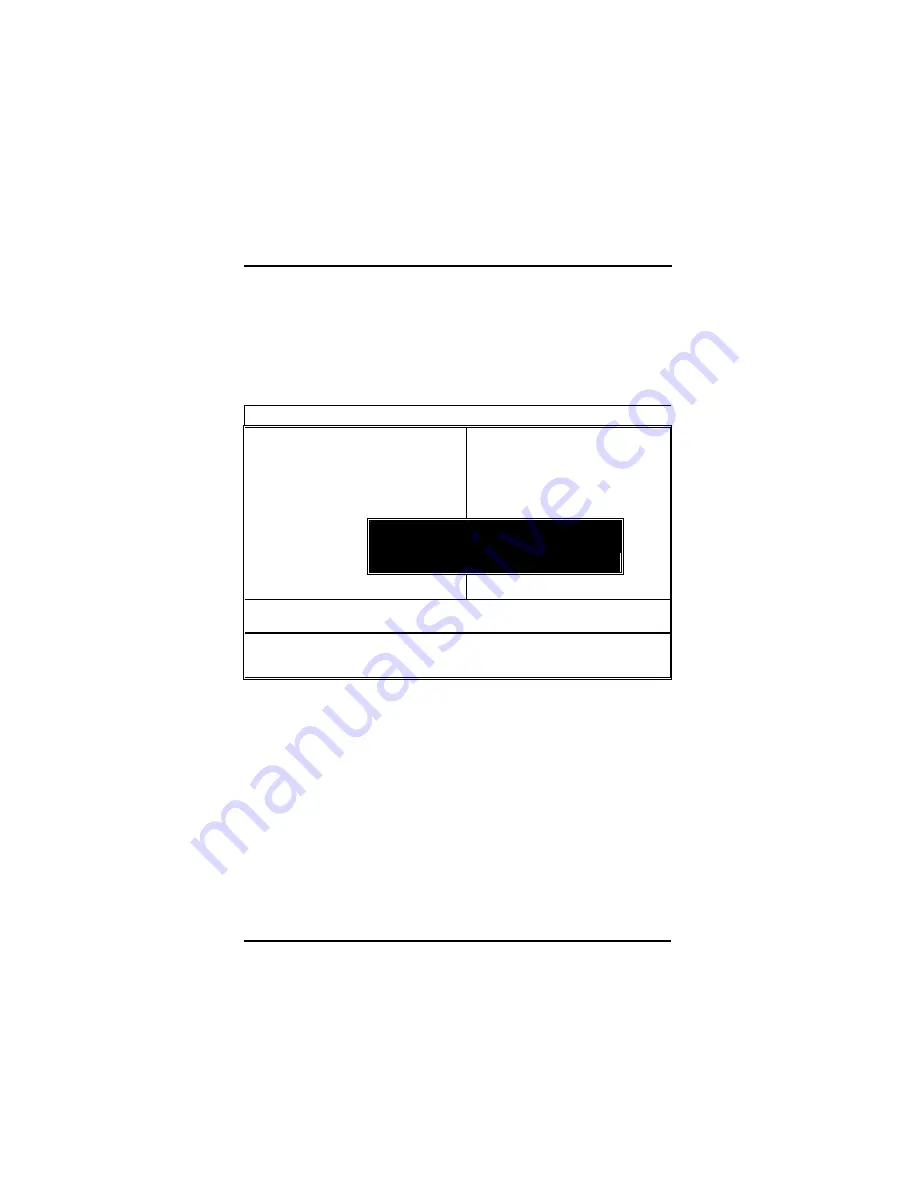
NA-1531 / NA-1801 Networking Application Platform Hardware
Installation Guide
Starting the Appliance
62
3.12
Save & Exit Setup
This allows you to determine whether or not to accept the
modifications. Typing “Y” quits the setup utility and saves all changes
into the CMOS memory. Typing “N” brigs you back to Setup utility.
Phoenix – AwardBIOS CMOS Setup Utility
}
Standard CMOS Features
}
Frequency/Voltage Control
}
Advanced BIOS Features
Load Fail-Safe Defaults
}
Advanced Chipset Features
Load Optimized Defaults
}
Integrated Peripherals
Set Supervisor Password
}
Power Man
}
PnP/PCI Con
SAVE to CMOS and EXIT (Y/N)? Y
}
PC Health Status
Exit Without Saving
Esc : Quit
á
â
à
ß
: Select Item
F10 : Save & Exit Setup
Save Data to CMOS
Summary of Contents for NA-1531
Page 1: ...FASTORA NA 1531 NA 1801 Hardware Installation Guide For service person only...
Page 6: ...vi...
Page 7: ...Table of Contents vii This page does not contain any information...
Page 12: ...NA 1531 NA 1801 Networking Application Platform Hardware Installation Guide Introduction 12...
Page 13: ...Table of Contents 13 1 4 Dimensions Unit mm...
Page 15: ...Table of Contents 15...
Page 31: ...Power Supply Specifications 31...
Page 66: ...66 This page does not contain any informati on...





































