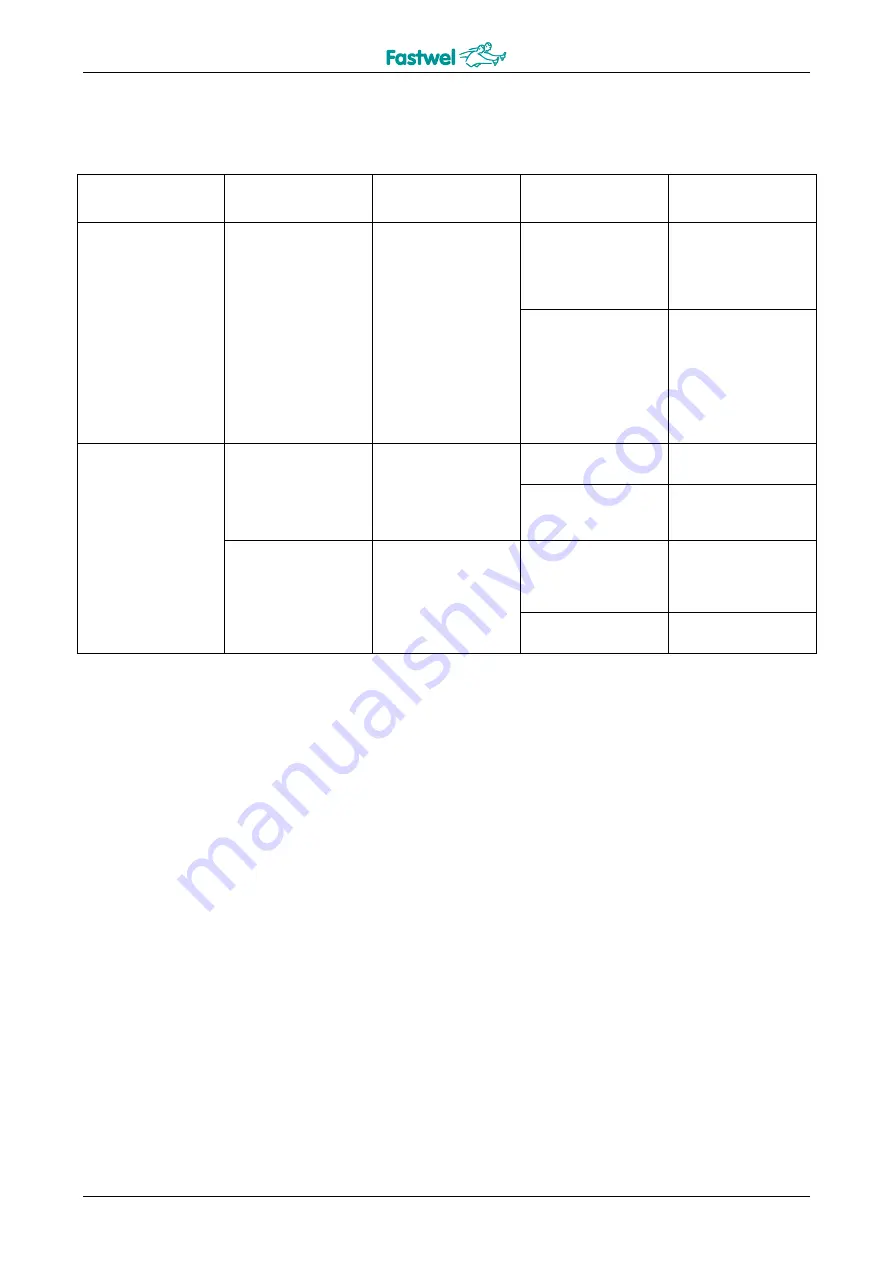
CPC514
C P C 5 1 4 U s e r M a n u a l
37
© 2 0 2 0 F a s t w e l V e r . 0 0 2
Positions of the SA1 and SA2 switches are shown in Table 4- 1.
Table 4 - 1
– Purpose of the configuration switches
Position
designation of the
switch group
Switch number
(specified on the
enclosure)
Switch purpose
SA1 switch position
Function
SA1
1
Switching the module
to the Peripheral Root
mode
ON
Operation
in
the
Peripheral Root mode
when installed in the
peripheral slot.
“PE”
LED is orange.
OFF
Normal operation of
the module in the
system slot, operation
in
the
Non-
transparent mode in
the peripheral slot.
The
“PE” LED is
green.
SA2
1
Reset of loader
settings to standard
values
ON
Clearing the NVRAM
memory by reboot
OFF
Normal
position,
memory
is
not
cleared.
2
Protection against
rewriting the loader’s
memory chip
ON
Protection
against
rewriting the chip with
the bootloader code
is enabled.
OFF
Rewriting protection
is disabled.
4.2 Loader settings reset sequence
Sequence of loader settings reset:
- Switch off the power;
- Remove the CPC514/CPC514RC module from the crate;
- Change the SA2.1 operating mode switch to the ON position;
- Install the CPC514/CPC514RC module into the crate;
- Switch on the power, wait for the loader to complete its operations (the startup timer appears);
- Switch off the power;
- Remove the CPC514/CPC514RC module from the crate;
- Change the SA2.1
operating mode switch to the OFF position;
- Install the CPC514/CPC514RC module into the crate.






































