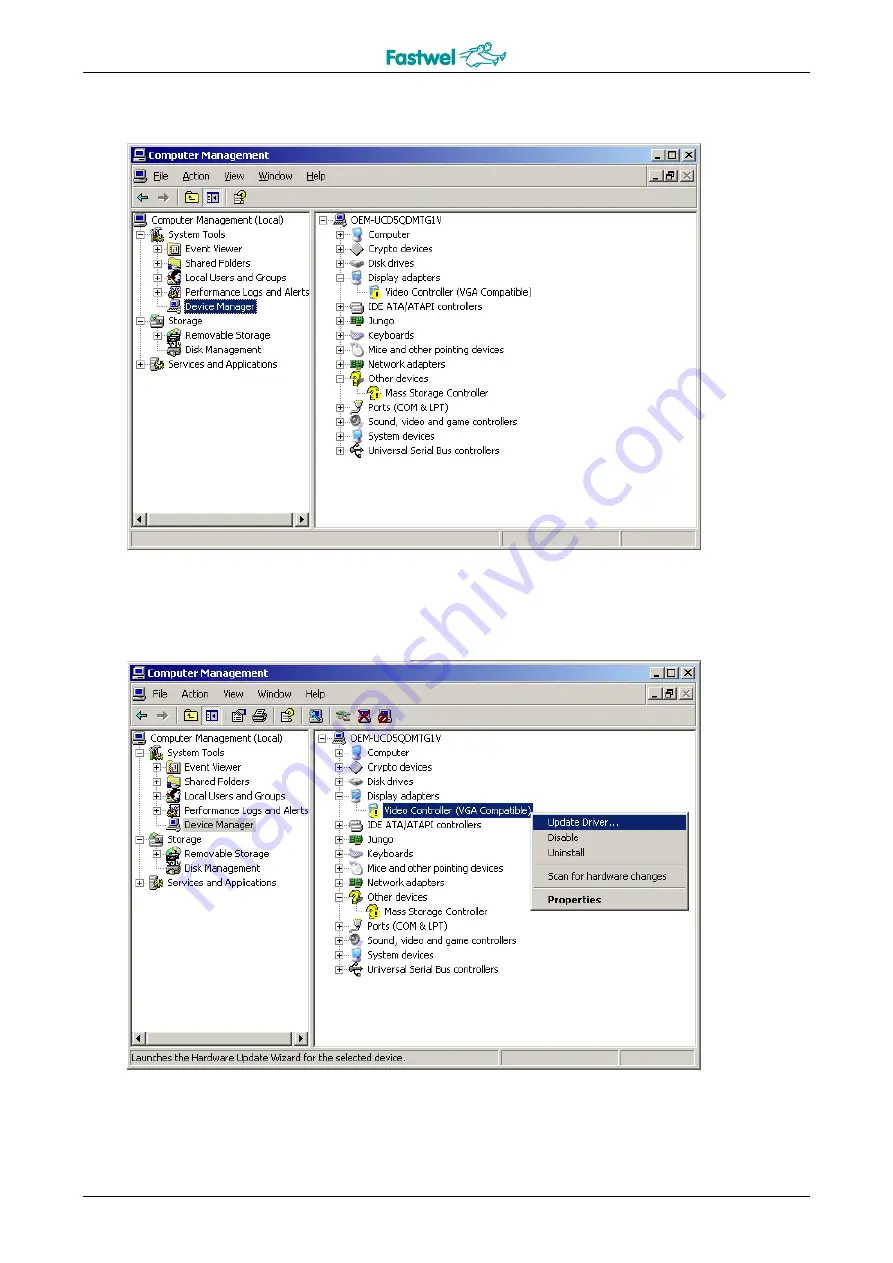
Installation of Drivers for Windows XP / XPe
VIM301
V I M 3 0 1 U s e r M a n u a l
37
© 2 0 1 5 F a s t w e l v . 0 0 2
In the “Computer Management” window select “Device Manager”:
In the right pane open the “Display adapters” item, select “Video Controller (VGA Compatible)” and
click the right mouse button. In the conte
xtual menu select “Update Driver…”.
In Windows XPe this menu is available from the main menu “Action”.
















































