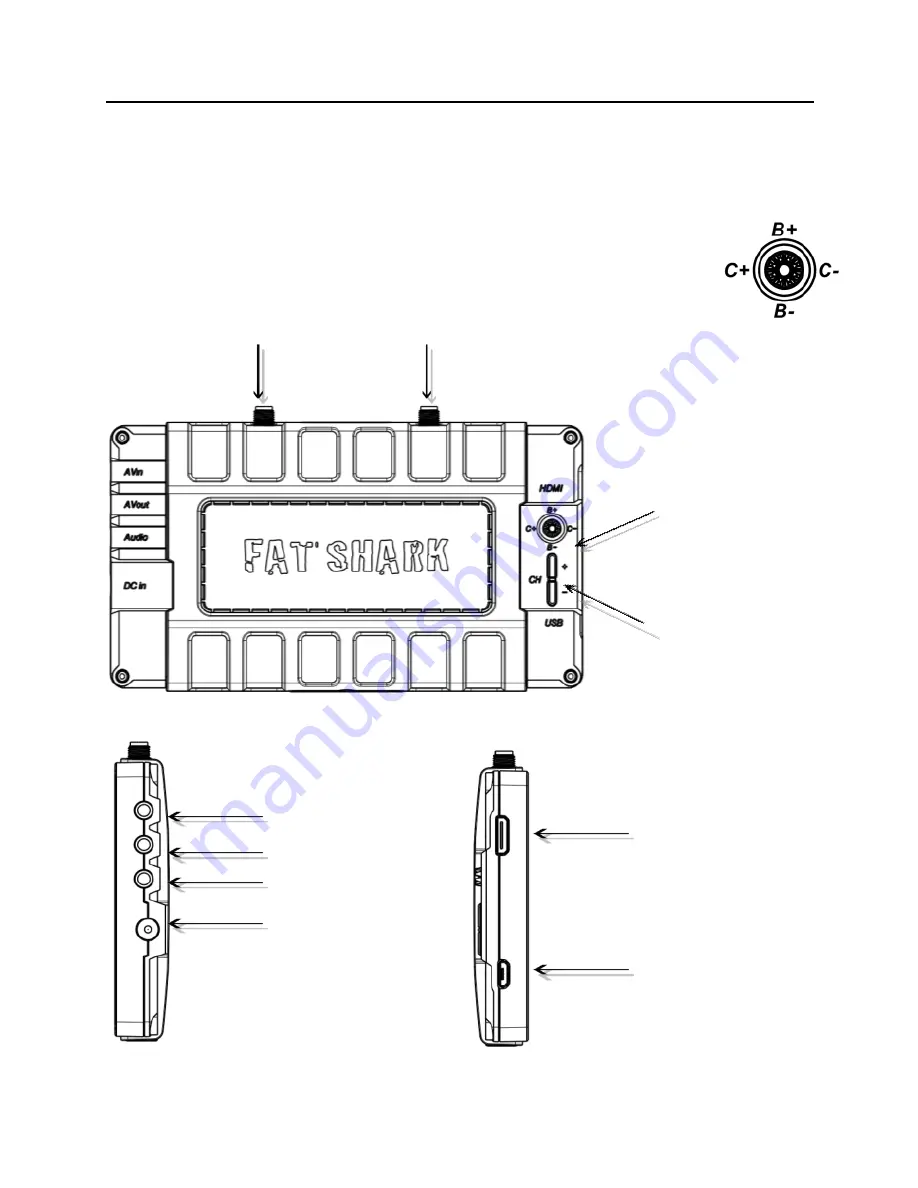
Fat Shark 6
RC Vision Systems
Controls Diagram
FSV1101 Transformer 720p display
Channel Selection
5 way joystick
1)
Short Press to change
display mode
2)
Long press down rotates
the image 180 degree
For circular polarized
(omni directional)
Antenna(recommended)
For patch antenna
(recommended)
AV IN
AV OUT
AUDIO OUT
DC IN
High-Definition
Multimedia
Interface IN
USB
(F/W updates)
































