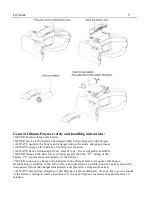Fat Shark
5
Modes
Scout is a multi-function device and has multiple different modes depending on what the user is
trying to accomplish. The modes are powered off, RF input, the options menu, AV/Aux input, and
DVR playback.
Powered Off:
The device is off. This allows the user to leave the Scout without draining the battery. While the
device is off, the user is also able to change the battery or recharge the headset via the USB port.
To turn on the headset, press and hold the power button. You should hear a beep and the LED
indicator should turn red for 3 seconds.
RX Input:
When the device is initially powered on, it will enter RX input mode and will default to the last
channel selected by the user. The screen will turn on and the configurable start-up display will
show the Band, the Chanel, the battery life. The antenna LED will also display your channel color
if in the Race Band mode. You are ready to fly!
Options Menu
The Scout has a wide array of adjustable options and deeper features that are accessed through the
menu system. To enter the options menu, press and hold the center of the 5-way button. The high-
level menu will come up on the screen. The arrows are used to navigate through the options. To
exit the menu, press and hold the center again.
AV/Aux Input:
There are times, like races, when you might want to use the AV or auxiliary video inputs rather
than an RX input. To get into auxiliary input mode, you enter the menu and select source -> the
input source you want to use. In order to go back to RX input, go back into the menu and select RX
as the source.
DVR:
One of the new features in the Scout is the 60FPS DVR. The DVR records on an SD card and can
be accessed in the options menu. The DVR allows playback right in the Scout headset allowing for
a review of a great flight or quick recovery of a lost quad.
Summary of Contents for Scout FSV1132
Page 4: ...Fat Shark 4 Scout Headset Overview ...
Page 14: ...Fat Shark 14 ...