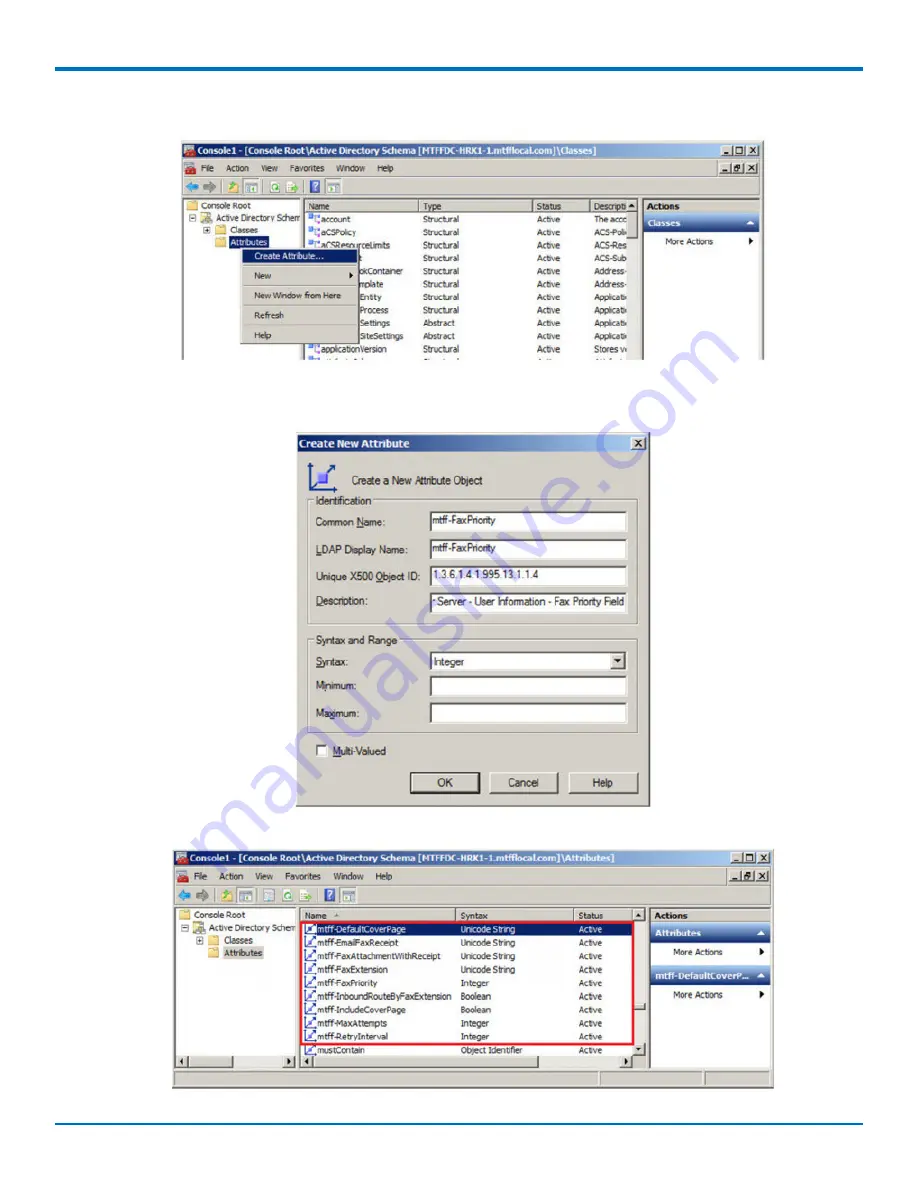
CONFIGURING ACTIVE DIRECTORY FOR USE WITH FAXFINDER
5.
Right-click on
Attributes
and select
Create Attribute
.
6.
When the Schema Object Creation warning appears, click
Continue
.
7.
Enter custom attribute settings and click
OK
. For details, refer to Custom Attribute Settings.
8.
Repeat Steps 5-7 for each custom attribute.
FaxFinder
®
Fax Server FF240, FF440, FF840 Administrator Guide
105












































