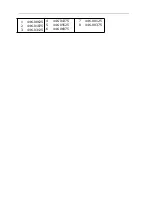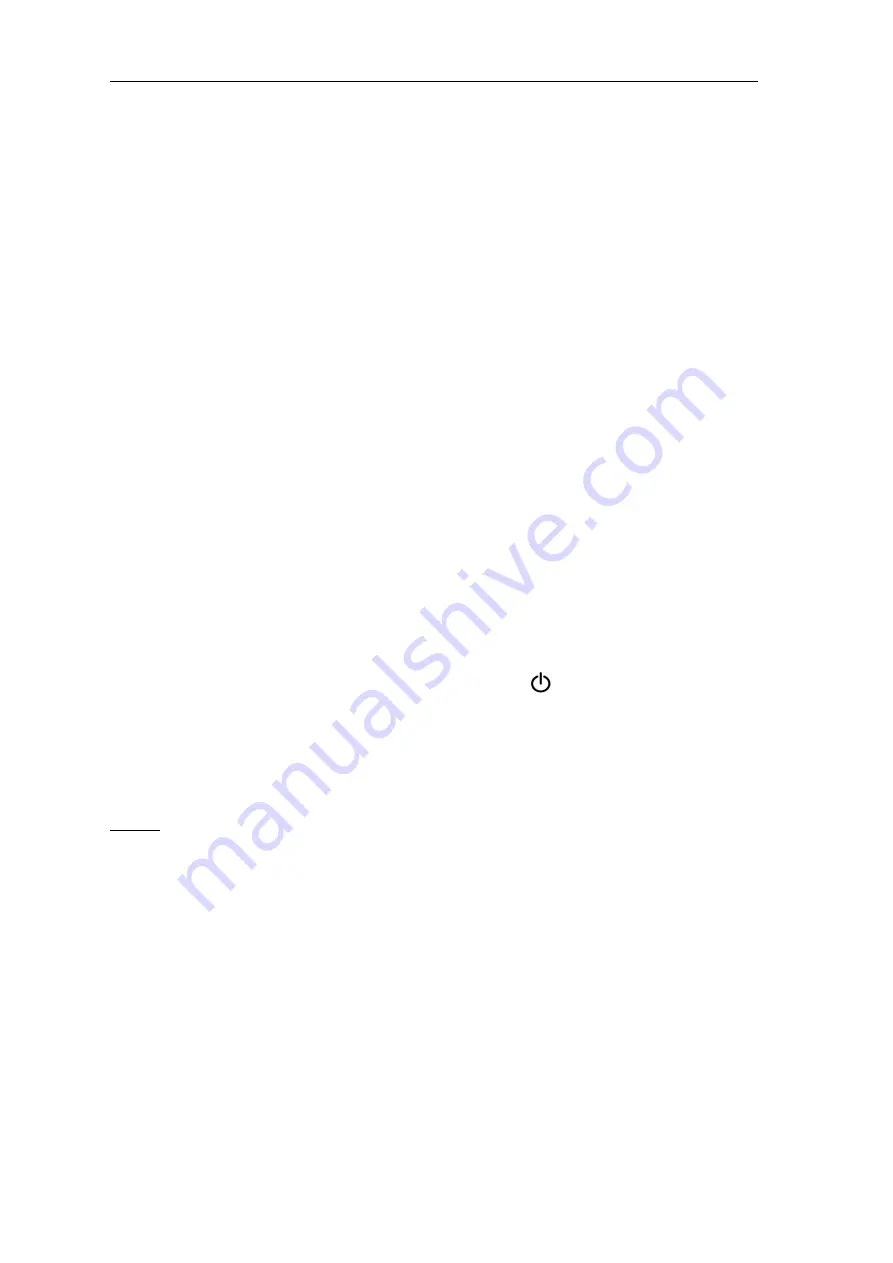
3. Before Using the Device
3.1 Remove the belt clip
Before inserting batteries into the device, remove the belt clip.
3.2 Install Batteries
A, FOR NON-RECHARGEABLE BATTERIES:
1, Slide down the battery compartment cover.
2, Insert 3* AAA batteries (Not included)
3, Position the batteries according to the polarity marking on the battery
case.
4, After placing the batteries into correct positions, replace the battery
cover.
B,
FOR RECHARGEABLE BATTERIES WITH USB CABLE:
1, If your walkie talkie comes with rechargeable battery pack, USB cable,
you should only use rechargeable batteries to charge. It cannot charge
non-rechargeable batteries.
2, After placing batteries into correct positions, replace the battery cover.
3, It takes 12 hours or more to recharge the batteries fully.
4. Using the device
4.1 Turning the device on/off
Switch on/off the device: Press and hold the
button for 3 seconds,
you will hear a beep sound.
4.2 Adjusting the volume
To increase the volume, press the Up
▲
button. And press the Down
▼
button to decrease the volume.
Note: The volume level is displayed on the screen.
4.3 Low Battery Indication
The device can detect when the battery voltage goes low. When the
battery voltage is low, the battery icon will flash, and you will hear beeps
indicating that the batteries need to be replaced.
4.4 Receiving/transmitting communications:
The devices are in “Receiving” mode when it is turned ON and not
transmitting. When a signal is being received on the current channel, the
LCD will display “in reception.”
When you press the PTT (push to talk) button, the device switches to
“Transmission” mode.
Hold the device in a vertical position with the Mic (microphone) 1-2