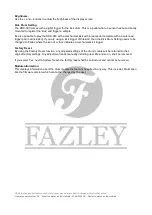Drum Module Overview
The drum module of the DDK-080 is essentially the brain of this electronic instrument. It not only contains all
the sounds that can be played back via the connected mesh-heads and cymbal pads, but offers a range of
functions so that you can customise your own kit. We shall now take you through all of these options, step by
step.
1. Power Button
This button is pushed to switch the drum module on. To switch the drum module off, simply hold down the
Power button for at least 2 seconds.
2. Central Rotary Knob
The Central rotary knob is used to select and adjust all the various parameters, scroll through display menus,
and can be used as a fast-track parameter and volume control.
3. Volume Knob
This controls the volume of any connected headphones.
4. Display
The display shows you all the relevant information such as the selected drum kit, and various settings menus
that can be browsed.
5. ‘+’ and ‘-’ Control Buttons
Using the plus (+) and minus (–) control buttons, any individual settings and parameters can be accurately
adjusted (more accurately than when using the Central knob).
6. Click Button
Pushing this button activates the click track/metronome accompaniment.
All information and illustrations shown in this user manual are subject to change without further notice.
User manual version: 1.0
Creation date + author initials: 07-05-2020 RV Revision date + author initials: