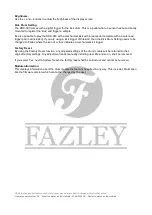7. Tempo Button
This button is used to set the tempo or
speed
of the click track. Tap this button at the required speed to set
the click track BPM.
8. Setup Button
The general settings menu is opened by pressing this button. Here, all the basic settings can be viewed and
adjusted.
9. Voice Button
This button opens a menu where the sound and volume of the drum kit can be adjusted in detail for full
customisation.
10. Song Button
This button activates one of the built-in automatic songs.
11. Mute Button
While one of the built-in songs is playing back, the Mute button can be used to silence the drum track, so that
you can play along.
12. Return Button
The Return button takes the display back to the previous menu and can also be used to view the function
settings.
13. Kit Button
The Kit button can be used to return to the main menu where the selected kit is displayed.
Drum Module Inputs and Outputs
1. Crash2 Port
This port is included so that an extra crash pad can be added to expand the kit. This cymbal pad is sold
separately and comes including the 6.35mm jack needed to connect it to the drum module.
2. Tom4 Port
Besides a second crash, a fourth tom trigger can also be added to expand the kit. The fourth tom is sold
separately and comes including the 6.35mm jack needed to connect it to the drum module.
3. Headphone Output
Your headphones can be connected to the headphone output for quieter practice while you can hear the
drum kit.
All information and illustrations shown in this user manual are subject to change without further notice.
User manual version: 1.0
Creation date + author initials: 07-05-2020 RV Revision date + author initials: