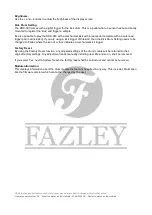- Select one of the user kits (21-25)
- Press the Voice button on the drum module
- Use the plus and minus buttons (+ / -) to select the trigger that you want to edit. The trigger can also be
selected by simply tapping the trigger with a drum stick. Once selected, use the Central control knob to
assign a sound to the trigger.
Playing Along with a Song
The DDK-080 comes with a bank of built-in songs that can be used as accompaniments or backing tracks to
your playing. These are different pieces of music designed to help you practice your drumming.
10 built-in songs come included, complete with drum parts that can be muted so that you can play the drum
part yourself.
To play along with a built-in song, simply follow these steps :
- Press the Song button
- This will open the Song menu
- Use the + and – buttons to browse through the list of songs
- Press the Return button to start the selected song
- Press the Return button again to stop the song
Mute the drum part of a song
To mute the drum part of a selected built-in song, simply press the Mute button on the front panel of the drum
module. This will stop the play-back of the drum track of the song so that you can play along with the song
yourself. Press the mute button once more to un-mute the drum part of the song.
Playing Along with an External Audio Source
The DDK-080 is able to take a signal from an external audio source like a phone, tablet, MP3 player, or
computer. This puts the sound of any music, tutorials, or other audio media through the module and any
connected headphones so that you can play along.
To connect an external audio device, a 3.5mm TRS mini-jack cable or ‘AUX’ cable can be used.
The drum sound and the sound coming from the external audio source can be heard through any connected
headphones. The balance can then be adjusted using the master volume and headphone volume controls.
Using the Metronome
Thanks to the built-in metronome function, you can learn to play in time to a specific tempo. This is especially
essential for beginners who are still getting the timing between the kick and snare (for example) under
control. The metronome plays at a fixed tempo when the Click button is pressed.
The Tempo button can be used to adjust the tempo (speed/BPM) of the metronome. The note, number of
beats per bar, the rhythm and the volume of the Click can also be adjusted.
All information and illustrations shown in this user manual are subject to change without further notice.
User manual version: 1.0
Creation date + author initials: 07-05-2020 RV Revision date + author initials: