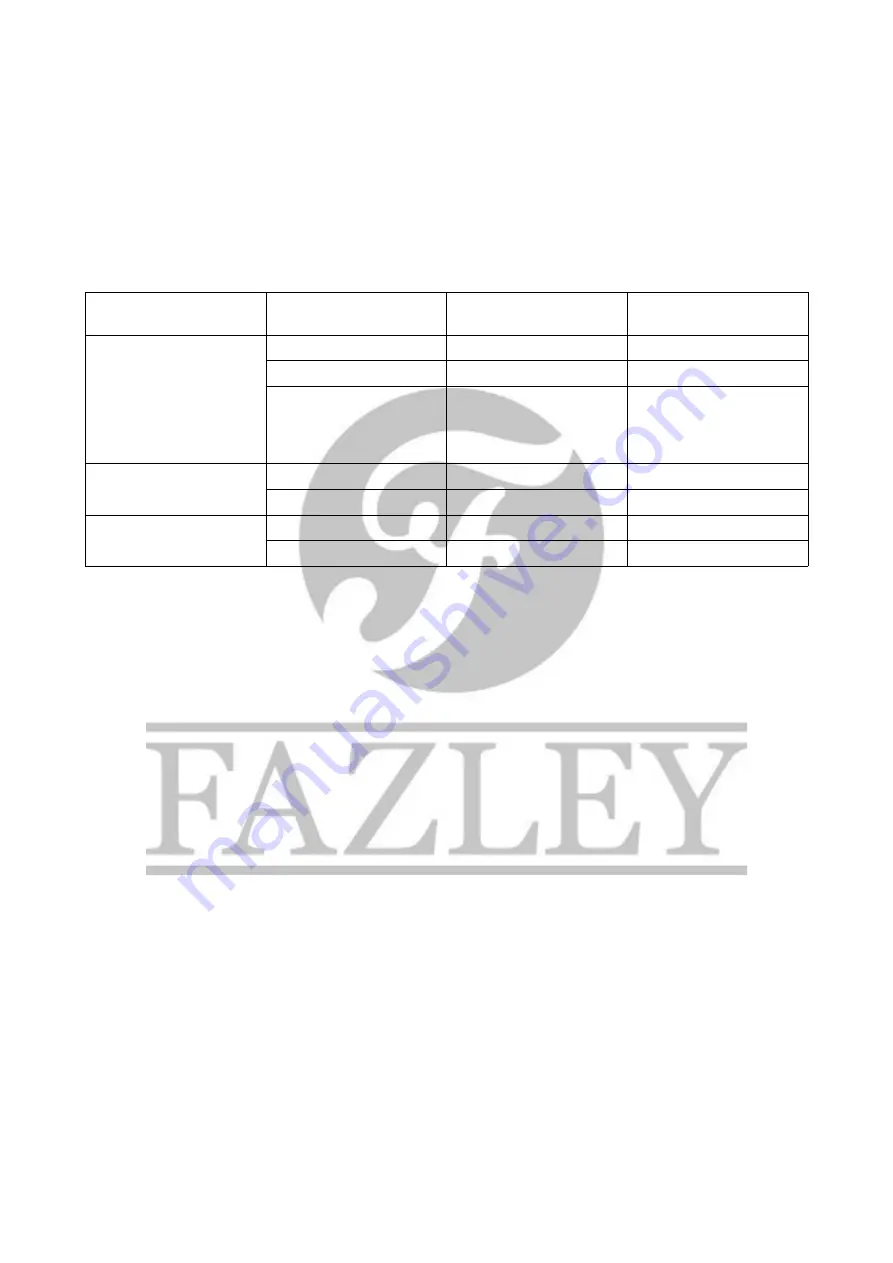
To activate the Bluetooth® function of the Kubo A25 Plus, the amplifier must be switched on. Hold down the
BT button until the LED indicator starts blinking.
Now the amplifier is ready to be paired with a Bluetooth® capable device and will be listed under available
devices as ‘Kubo A25 Plus’. As soon as the device is paired, the LED will stop blinking and remain lit. When
audio is streaming, the LED indicator will slowly pulse.
LED Indicator Status (Kubo A25 Plus only)
The Kubo A25 Plus has different LEDs onboard to indicate the status of various functions. In the table below,
you can see what each LED indicator is for.
Function
Status
Blue LED indicator on
top control panel
LED indicator on rear
panel
Amplifier switched on
Battery level over 30%
LED lit
-
Battery level under 30%
LED blinking
-
Battery level under 5%
LED blinks quickly and
switches off after 3
seconds due to low
battery level
-
Bluetooth active
Bluetooth audio playback
LED slowly pulses
Bluetooth paused
LED lit
Charging
Charging
-
Red LED
Charging complete
-
Green LED
Please note: the overview above lists LED indications for the Kubo A25 Plus. The Kubo A25 is fitted with a
single LED on the rear panel that remains lit when the amplifier is switched on.
Using the Rechargeable Battery (Kubo A25 Plus only)
The Kubo A25 Plus is fitted with a built-in rechargeable battery so it can be powered without the need of any
external power supply.
The LED fitted on the rear panel of the Kubo A25 indicates battery level status as well as other functions.
The battery requires a maximum of 3 hours charging time and once fully charged, will operate for up to 6
hours at a reasonable volume level (around 80%). Due to variations in use and the power required for
various levels of amplification, the battery life per charge will vary.
Gain, Volume, Speaker
It is important to set the volume to a modest level before adjusting the sound of the Kubo A25 (or A25 Plus).
Once the sound is set up as preferred, it is then possible to change the volume level.
Please note that the Kubo A25 amplifier has a limited capacity. Overdriving or overloading the Kubo A25 can
affect
the lifespan of the product. This can be caused by (among other things) overloading the built-in
speaker as well as ‘clipping’ the amplifier.
‘Clipping’ can result in unwanted noise, extreme sound distortion, and extreme speaker movement, all of
which can lead to permanent damage.
Two-Band Tone Controls (Guitar)
With the two-band tone controls, the sound of the plugged in guitar can be completely tweaked as preferred.
The tone controls have been split into the high (Treble) and low (Bass) frequencies so they can be adjusted
independently. When adjusting the tone, always try to remove what there’s too much of.
Reverb Function (Guitar)
It’s possible to add a reverb (reverberation) effect to the guitar channel. This classic effect makes the guitar
All information and illustrations shown in this user manual are subject to change without further notice.
User manual version: 1.0
Creation date + author initials: 05-08-2021 RV Revision date + author initials:































