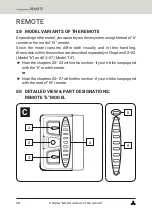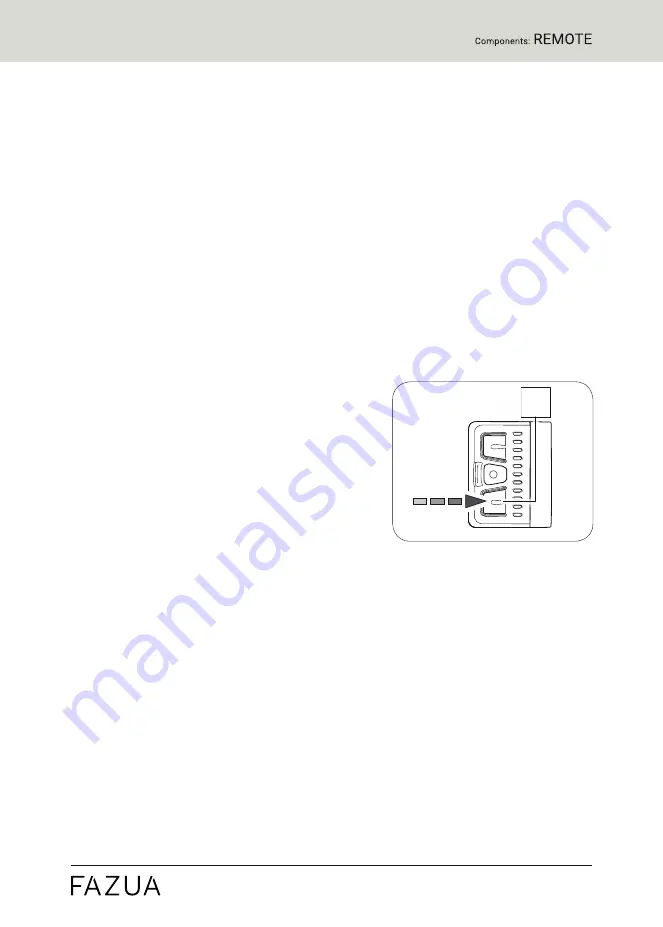
55
Chapter "Using remote model "b""
23.4.1
General information about the mode
The pushing support facilitates the pushing of the e-bike.
In the "Pushing support" mode your e-bike can reach a speed of up to
3
.
73
mph (
6
km/h) depending on the gear selected.
You can slow down the speed of the e-bike to your walking speed by holding
or restraining the e-bike.
The pushing support is automatically disabled if:
• You release the lower button,
• the wheels on the e-bike are locked,
• the e-bike reaches a speed of more than
3
.
73
mph (
6
km/h).
23.4.2
Switching the "Pushing support" mode on and off
1. Use the remote to set the support level to "none".
2. Press and hold the lower button on
the remote to activate the pushing
support.
After
2
seconds the pushing support
is activated and sets the e-bike in
motion as long as you keep the
button pressed.
3. Guide the e-bike with both hands and,
if necessary, brake the speed of the e-bike to your own walking speed
by holding or restraining the e-bike while pushing.
4. Switch off the pushing support by releasing the lower button.
3
Summary of Contents for Evation
Page 1: ...EN Original instructions...
Page 2: ......
Page 3: ...p e d e l e c d r i v e s y s t e m English Original instructions...
Page 4: ......
Page 9: ...7 Chapter Overview Drive system...
Page 80: ...78...
Page 81: ......
Page 82: ......
Page 83: ......
Page 84: ...version 2 09 2019 Fazua GmbH Marie Curie Stra e 6 85521 Ottobrunn Germany www fazua com...