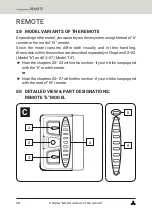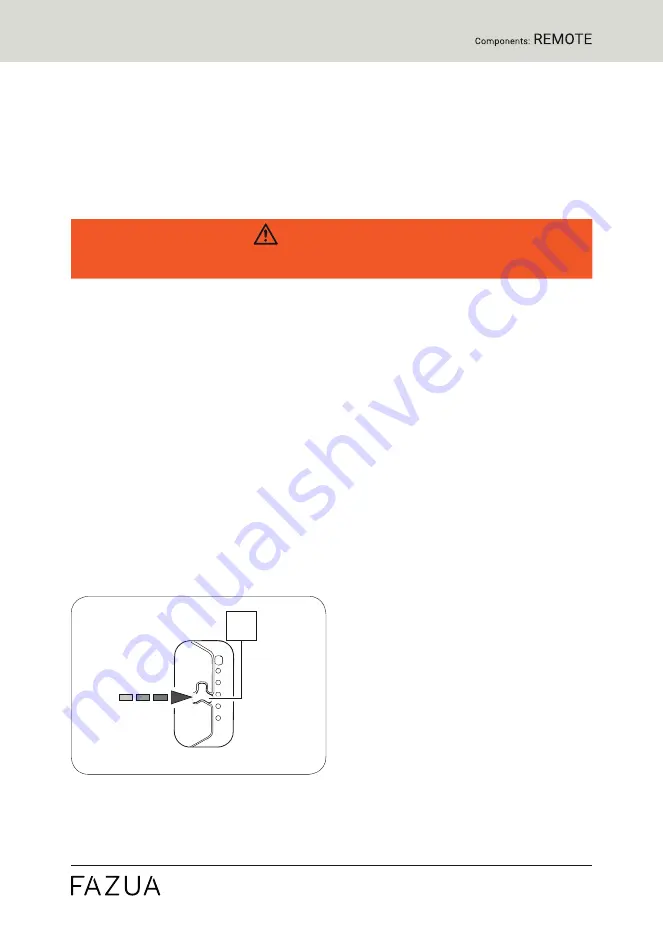
59
Chapter "Using remote model "fX""
• The selected support level of the pedal support:
Each support level is assigned a color, i.e. the color of the LEDs on
the display indicates the currently set support level.
More detailed information can be found
→
in chapter
27
.
3
"Levels of support".'
27
USING REMOTE MODEL "fX"
WARNING
Danger due to distraction during operation!
If you are distracted by the use of the remote while riding,
accidents and serious injury may result.
►
Before using your e-bike for the first time, familiarize yourself
with the functions and handling of your remote away from
road traffic.
►
Do not use the remote while riding if it distracts you.
27.1
Switching the drive system on and off
►
Switch on the drive system using the remote by pressing the center
button.
►
Turn off the drive system using the remote by pressing and holding the
center button for
1
second.
2
Summary of Contents for Evation
Page 1: ...EN Original instructions...
Page 2: ......
Page 3: ...p e d e l e c d r i v e s y s t e m English Original instructions...
Page 4: ......
Page 9: ...7 Chapter Overview Drive system...
Page 80: ...78...
Page 81: ......
Page 82: ......
Page 83: ......
Page 84: ...version 2 09 2019 Fazua GmbH Marie Curie Stra e 6 85521 Ottobrunn Germany www fazua com...